-
How to Select a Redriver or Retimer for HDMI 2.0 Jitter Cleansing
How to Select a Redriver or Retimer for HDMI 2.0 Jitter Cleansing
Zhihong Lin
Signal integrity has always been a priority for high-speed signal interfaces like High-Definition Multimedia Interface (HDMI), which runs at 6Gbps. As the HDMI 2.0 signal travels from a graphics processing unit (GPU), central processing unit (CPU) or Platform Controller Hub (PCH) to an end receiver such as a TV or monitor, several factors can cause jitter on the signal path, resulting in bit error rate (BER) at the receiver and unsatisfying video quality.
There are two different kinds of system jitter: deterministic and random.
- Deterministic jitter
includes:
- Inter-symbol interference, caused by frequency-dependent attenuation or reflection from the channel.
- Duty-cycle distortion, caused by propagation delay differences between a signal’s rise and fall time.
- Periodic jitter, caused by external noise such as from DC/DC regulators.
- Random jitter is caused by thermal noise, resulting in unpredictable timing distortion in the signal.
To clean up system jitter, correct signal-integrity issues, and reduce or eliminate BER, you can use a signal conditioner such as a redriver or retimer:
- A redriver performs signal conditioning through equalization, providing compensation for input channel loss from deterministic jitter such as inter-symbol interference.
- A retimer is a mixed-signal device that includes equalization functions plus a clock data recovery (CDR) function to compensate both deterministic and random jitter, and in turn transmit a clean signal downstream.
For HDMI 2.0 interfaces in PCs, DVD players, gaming devices, set-top boxes or TVs, I would consider using a signal conditioner before HDMI signal transmission out of the system, or at the HDMI receiver to ensure compliance and interoperability.
So between the two types of signal conditioners, when do you choose a redriver and when do you choose a retimer?
In video-source applications like DVD players, PCs, notebooks and gaming systems, the majority of jitter is caused by printed circuit board (PCB) trace length insertion loss, which is rather predictable. A redriver is a perfect solution for fixing inter-symbol interference jitter such as from long traces or long cables, because the signal will always attenuate by a certain amount when going through a fixed distance.
If additional jitter becomes prevalent from system layout and thermal noise such that phase and timing distortion occurs in the signal, a retimer will be a better solution because the equalizer and CDR inside the retimer can improve signal strength and correct random jitter.
In a video sink-side application such as a high-definition television (HDTV) and monitor, the receiver will typically face an unpredictable signal input caused by different video sources or HDMI cables of different qualities and length, possibly resulting in random jitter. A retimer is always a safe solution because a good one will have adaptive equalization. It can adjust equalizer settings based on the input signal. CDR inside the retimer can help remove random jitter to ensure signal quality.
You could also use a redriver in the sink side if the system setup is rather fixed, and the main input jitter is caused by insertion loss. You can correct this by amplifying the signal through equalization.
Another aspect to keep in mind is that because a retimer has more functionality than a redriver, a retimer can solve the majority of jitter issues in a system, resulting a better performance (with the trade-off of higher cost and higher power consumption).
Texas Instruments has scalable redriver and retimer solutions to address HDMI 2.0 signal-integrity challenges. The TDP158 is a 6Gbps AC-coupled transition-minimized differential signaling (TMDS) to HDMI 2.0 level shifter and redriver, while the SN65DP159 is a 6Gbps AC-coupled TMDS-to-HDMI 2.0 level shifter and retimer. Both devices are pin-to-pin compatible to enable flexible design choices. For example Figure 1 shows in notebook PC, you can place either TDP158 or SN65DP159 at the HDMI connector based on system design needs to ensure HDMI2.0 signal output quality.
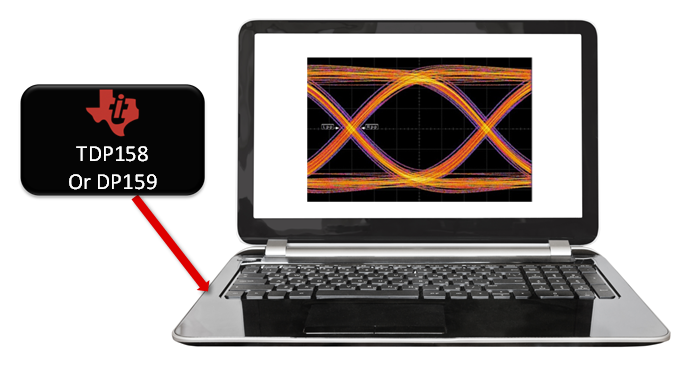 Figure 1 Adding TDP158 or DP159 for
HDMI2.0 Interface to Enable Better HDMI Signal Quality
Figure 1 Adding TDP158 or DP159 for
HDMI2.0 Interface to Enable Better HDMI Signal QualityThe TDP158 is a cost-effective and power-efficient solution that provides programmable equalization up to 15dB; additionally, it has transmit swing, pre-emphasis and slew-rate control for fine-tuning system performance. The SN65DP159 retimer supports both fixed and adaptive receiver equalization. Using adaptive equalization, the gain will adjust automatically based on the input signal to compensate for variable trace or cable loss. The CDR inside the SN65DP159 can clean up random jitter to deliver a clean signal downstream and help pass system compliance.
By selecting the right redriver or retimer for the HDMI 2.0 interface, you can achieve optimal system performance with the widest interoperability.
Additional Resources
- Download the TDP158 and SN65DP159 data sheets.
- Read these related blog posts:
- “How to select the right retimer for HDMI 2.0 applications.”
- “How to reduce jitter and improve signal integrity in source and sink system designs supporting HDMI.”
- “HDMI 2.0: How to generate cleaner signals over long traces, connectors and cables.”
- Read the white paper: “Build a true fidelity system using video signal conditioners.”
IMPORTANT NOTICE AND DISCLAIMER
TI PROVIDES TECHNICAL AND RELIABILITY DATA (INCLUDING DATASHEETS), DESIGN RESOURCES (INCLUDING REFERENCE DESIGNS), APPLICATION OR OTHER DESIGN ADVICE, WEB TOOLS, SAFETY INFORMATION, AND OTHER RESOURCES “AS IS” AND WITH ALL FAULTS, AND DISCLAIMS ALL WARRANTIES, EXPRESS AND IMPLIED, INCLUDING WITHOUT LIMITATION ANY IMPLIED WARRANTIES OF MERCHANTABILITY, FITNESS FOR A PARTICULAR PURPOSE OR NON-INFRINGEMENT OF THIRD PARTY INTELLECTUAL PROPERTY RIGHTS.
These resources are intended for skilled developers designing with TI products. You are solely responsible for (1) selecting the appropriate TI products for your application, (2) designing, validating and testing your application, and (3) ensuring your application meets applicable standards, and any other safety, security, or other requirements. These resources are subject to change without notice. TI grants you permission to use these resources only for development of an application that uses the TI products described in the resource. Other reproduction and display of these resources is prohibited. No license is granted to any other TI intellectual property right or to any third party intellectual property right. TI disclaims responsibility for, and you will fully indemnify TI and its representatives against, any claims, damages, costs, losses, and liabilities arising out of your use of these resources.
TI’s products are provided subject to TI’s Terms of Sale (www.ti.com/legal/termsofsale.html) or other applicable terms available either on ti.com or provided in conjunction with such TI products. TI’s provision of these resources does not expand or otherwise alter TI’s applicable warranties or warranty disclaimers for TI products.
Mailing Address: Texas Instruments, Post Office Box 655303, Dallas, Texas 75265
Copyright © 2023, Texas Instruments Incorporated