DLPS024G August 2012 – February 2020 DLPC410
PRODUCTION DATA.
- 1 Features
- 2 Applications
- 3 Description
- 4 Revision History
- 5 Description (continued)
- 6 Pin Configuration and Functions
- 7 Specifications
-
8 Detailed Description
- 8.1 Overview
- 8.2 Functional Block Diagrams
- 8.3
Feature Description
- 8.3.1
DLPC410 Binary Pattern Data Path
- 8.3.1.1 DIN_A, DIN_B, DIN_C, DIN_D Input Data Buses
- 8.3.1.2 DCLKIN Input Clocks
- 8.3.1.3 DVALID Input Signals
- 8.3.1.4 DOUT_A, DOUT_B, DOUT_C, DOUT_D Output Data Buses
- 8.3.1.5 DCLKOUT Output Clocks
- 8.3.1.6 SCTRL Output Signals
- 8.3.1.7 Supported DMD Bus Sizes
- 8.3.1.8 Row Cycle definition
- 8.3.1.9 DLP9500 and DLP9500UV Input Data Formatting
- 8.3.1.10 DLP7000 and DLP7000UV Input Data Bus
- 8.3.1.11 DLP650LNIR Input Data Bus
- 8.3.2 Data Bus Operations
- 8.3.3 DMD Block Operations
- 8.3.4 Other Data Control Inputs
- 8.3.5 Miscellaneous Control Inputs
- 8.3.6 Miscellaneous Status Outputs
- 8.3.1
DLPC410 Binary Pattern Data Path
- 8.4 Device Functional Modes
- 8.5 Programming
- 9 Application and Implementation
- 10Power Supply Recommendations
- 11Layout
- 12Device and Documentation Support
- 13Mechanical, Packaging, and Orderable Information
Package Options
Mechanical Data (Package|Pins)
- DLP|676
Thermal pad, mechanical data (Package|Pins)
Orderable Information
8.4.2.1 Single Block Mode
A single block of DMD memory cells can be updated by providing successive row cycles with valid data (DVALID) to the DLPC410 until the desired amount of data is presented. Since different DMDs have different row and block sizes (and therefore different number of clocks per row or per block), the amount of time it takes to load a block of DMD data will be different for each DMD. Leveraging Table 11 and Table 13, we can calculate the single block load time for each DMD by the following equation: Block Load Time = Clock Period × number CLKS per ROW × number ROWS per BLK. The results are shown in Table 16 for DLPC410 supported DMDs.
Table 16. DMD Block Load Time (400 MHz DMD Clock)
| DMD | DMD BLOCK LOAD TIME |
|---|---|
| DLP650LNIR | 5.00 µsec |
| DLP7000 / DLP7000UV | 1.92 µsec |
| DLP9500 / DLP9500UV | 2.88 µsec |
Once the block is loaded with data, a Block Reset (MCP) for that block must be initiated. This can be performed by providing a row cycle with BLKMD = "10" and with BLK_AD(3:0) equal to the block just loaded. Upon initiation of the Block Reset, RST_ACTIVE will transition high for approximately 4.5 μs indicating a Reset operation is taking place and that no additional Reset Requests will be accepted during that time. In the case of wanting to reload the same block with new data, one must wait for the 12.5 μs (RST_ACTIVE (4.5 μs) + the micromirror settling time (8 μs)) before the reload of the same block can start. Waiting this time allows for the DMD micromirrors in that block to settle to a stable state prior to reloading the memory cells underneath with new data. Figure 13 shows a single block load, Mirror Clocking Pulse and reload sequence with the 8 μs periods indicating micromirror settling times.
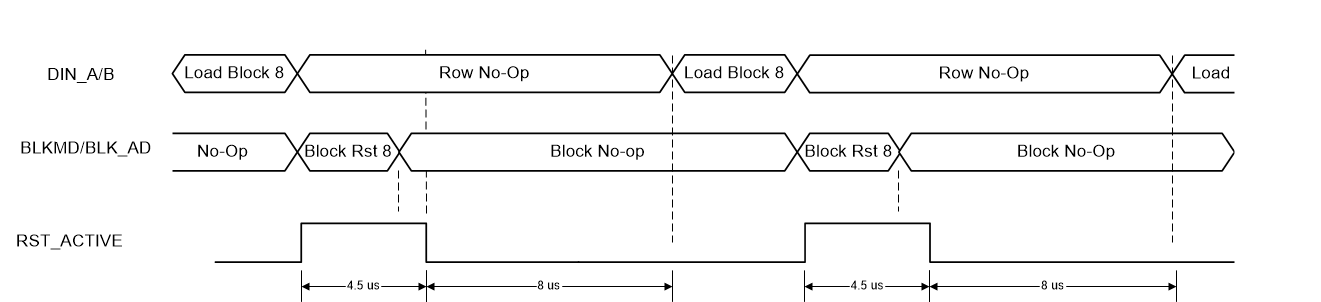 Figure 13. Block Load, Reset, and Same Block Reload
Figure 13. Block Load, Reset, and Same Block Reload Although Figure 13shows that one must wait for the mirror settling time of the current block (Block=8 in this case) to complete before reloading data into the same block (8), it is possible to load data to a different block while waiting for Block 8 to settle. However, it must be a block which is not currently being Reset nor which has micromirrors which are still settling. This method is used in the Phased Mode of operation described in Single Block Phased Mode.
NOTE
The RST_ACTIVE and micromirror settling times indicated in this example are typical for many DMDs. See each individual DMD data sheet for more information on the micromirror switching and settling times.
NOTE
Customers do not have to load the entire block at one time unless specifically directed. The DLPC410 supports individual row loads and partial block loads. Customers can use ROW_AD(10:0) to load one (or more) specific Row Addresses within any block. These loading modes are defined in Table 12. Care must be taken to ensure all RST_ACTIVE time plus DMD mirror settling times are taken into account prior to re-loading any rows in the same block once a Reset has been requested.