SLUU885C March 2012 – June 2024 UCD3138 , UCD3138064 , UCD3138064A , UCD3138128 , UCD3138A , UCD3138A64
- 1
- 2
- Abstract
- 1 Introduction
- 2 Description
- 3 Electrical Performance Specifications
- 4 Schematics
- 5 Test Setup
- 6 List of Test Points
- 7 List of Terminals
- 8 Test Procedure
- 9 Performance Data and Typical Characteristic Curves
- 10EVM Assembly Drawing and PCB Layout
- 11List of Materials
- 12Digital PFC Description
- 13Evaluating the Single-Phase PFC with GUI
- 14Monitoring, Re-configuring and Re-tuning with Designer GUI
- 15Digital PFC Firmware Development
- 16References
- 17Revision History
14.3 Configuration and Re-configuring with GUI
After click the tab of “Configure”, the corresponding page called “Configuration” is shown as in Figure 45.
The variables shown in the page are the existing configuration. Most of them are fixed and can only be modified through firmware codes. One can designate which and how many variables can be re-configured in this page through firmware codes change. With the single-phase PFC board, there are three variables can be re-configured through this page without going through the firmware codes. As mentioned before, modify these variables to a different value requires fully understanding the design to avoid possible damage.
- VOUT – PFC output bulk voltage
- OV Fault – PFC output bulk voltage over voltage fault threshold
- Freq – switching frequency in normal operation.
As mentioned earlier, the firmware version in use is shown in the page of “Configuration”. The firmware version is called DEVICE_ID. When place the mouse curser on, the version indication is shown,
UCD3100ISO1 | 0.0.8.0129 | 111209
The firmware version or Device_ID is divided by two vertical lines. UCD3100ISO1 is the IC device family code. Between the two vertical lines, the show is the firmware recompilation indicator. The last six digits are date of the last time the recompilation was made.
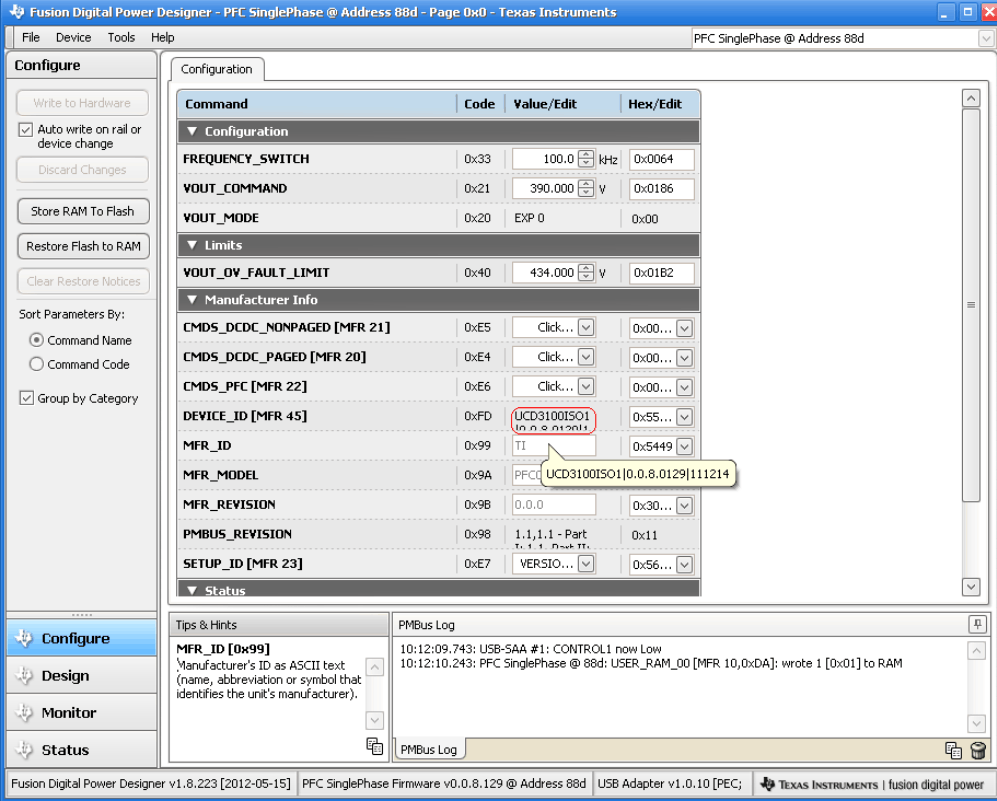 Figure 14-2 Page of Configuration
Figure 14-2 Page of Configuration