SLUUCD4 April 2021 TPS92682-Q1
- Trademarks
- General Texas Instruments High Voltage Evaluation (TI HV EMV) User Safety Guidelines
- 1Description
- 2REACH Compliance
- 3Performance Specifications
- 4Performance Data and Typical Characteristic Curves
- 5Schematic, PCB Layout, and Bill of Materials
- 6Software
- 7TPS92682EVM-125 Power UP and Operation
6.3 Programming the MSP-EXP432E401Y LaunchPad Board
The LaunchPad Board must be programmed using the UniFlash before running the GUI. Connect the included Micro-USB cable to the USB port of the PC and the LaunchPad as shown in Figure 6-20. Connect a jumper between PINs 3 and 4 of the JP1 as shown in Figure 6-20.
 Figure 6-20 LaunchPad Connection for Programming
Figure 6-20 LaunchPad Connection for ProgrammingTypically, the installed UniFlash program opens at the end of the software setup shown in Figure 6-17. If the UniFlash program is not open, launch the program. The window shown in Figure 6-21 appears.
 Figure 6-21 UniFlash Programming, Step 1
Figure 6-21 UniFlash Programming, Step 1Click Session shown in Figure 6-21 and select Load Session.
 Figure 6-22 UniFlash Programming, Step 2
Figure 6-22 UniFlash Programming, Step 2As shown in Figure 6-22, navigate to the ":\Texas Instruments\TPS92682 LaunchPad Evaluation Software\uniflash" location and select the msp432e401y.uniflash file.
 Figure 6-23 UniFlash Programming, Step 3
Figure 6-23 UniFlash Programming, Step 3Click on the flash image file shown in the red box of Figure 6-23. Navigate to the ":\Texas Instruments\TPS92682 LaunchPad Evaluation Software\uniflash" location and select the AlgCSM_DRV.out file as shown in Figure 6-24.
 Figure 6-24 UniFlash Programming, Step 4
Figure 6-24 UniFlash Programming, Step 4Click Load Image. After the program is loaded into the LaunchPad, a message appears in the console that the Program Load completed successfully, as shown in Figure 6-25.
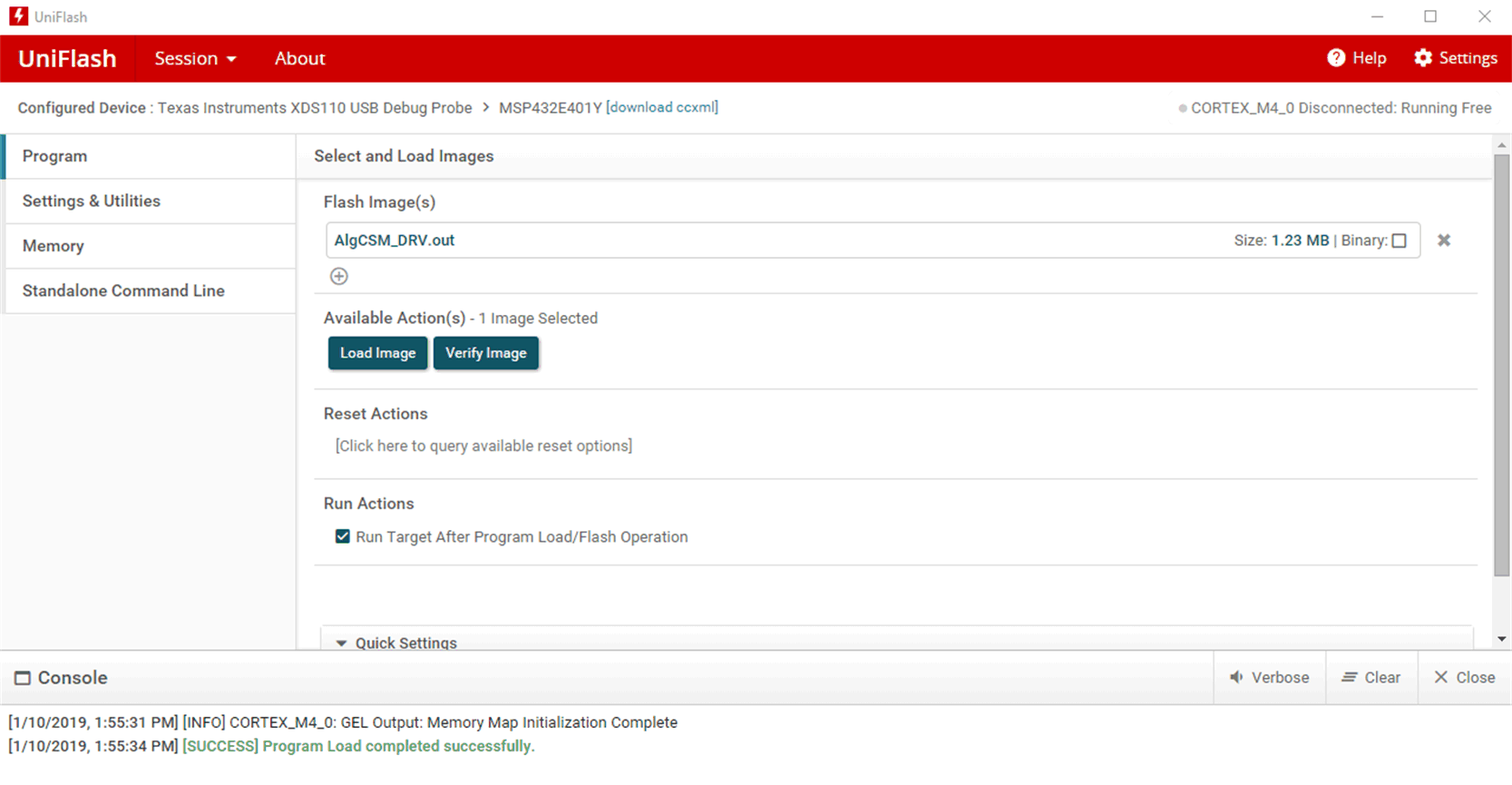 Figure 6-25 UniFlash Programming, Step 5
Figure 6-25 UniFlash Programming, Step 5Close the UniFlash program, disconnect the Micro-USB from the LaunchPad and connect it to the USB port U7 on the other side of the LaunchPad, as shown in Figure 6-26.
 Figure 6-26 LaunchPad Connection for GUI Operation
Figure 6-26 LaunchPad Connection for GUI Operation