SLVUCZ9 July 2024 DRV81004-Q1 , DRV81008-Q1 , DRV81620-Q1
2.3 Hardware Setup
The EVM hardware is designed and kitted to simplify setup and begin spinning motors. The EVM comes with the jumpers placed at the appropriate location in the headers. The location of the jumpers, also called shunts, are shown in Section 2.2.
Note: Before using the EVM, check that
the shunt location matches the location shown in Section 2.2.
Before connecting the EVM to the GUI software, follow these steps:
- Connect EVM to PC via USB connector. D2 (EZFET), D5 (3.3V), must be solid ON.
- Connect power supply (less than 40V) to power connector. Make sure terminals are connected correctly to avoid damage due to reverse battery connection.
- Turn ON power supply D6 is solid ON.
- Connect motor to the appropriate output connector.
- Set up is now complete (see Figure 3-8).
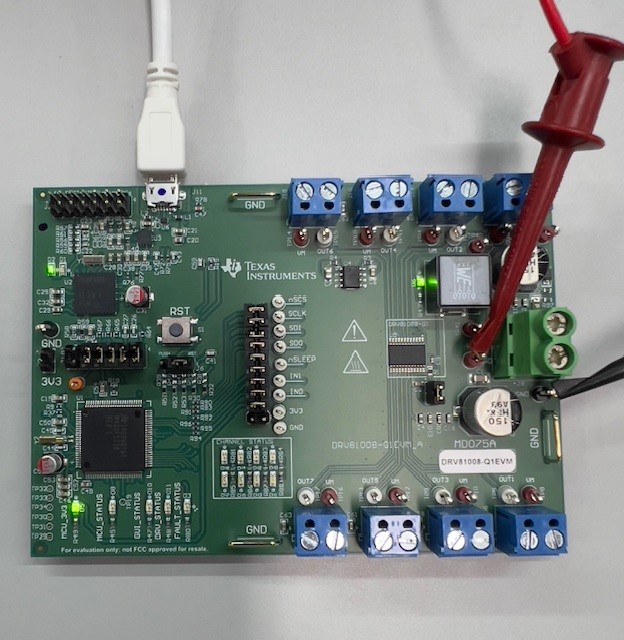 Figure 2-8 DRV81008-Q1EVM Hardware
Setup
Figure 2-8 DRV81008-Q1EVM Hardware
Setup