SNLA435A September 2023 – January 2024 DS320PR1601 , DS320PR410 , DS320PR810
3.6 Eye Scan DAC Range
The Eye Scan feature of Texas Instruments PCIe redrivers additionally allows for four different DAC granularities or DAC ranges to be programmatically selected. These ranges include ±100mV, ±200mV, ±300mV, and ±400mV, allowing users to select the voltage precision at which the DAC is to sample hit counts. This feature allows for users to observe the vertical eye at the redriver’s transmitter with added granularly, which can help to pinpoint variation or irregularities in PCIe channel performance. Note that for any selected DAC range, 64 DAC steps are still swept. This allows the DAC range setting to act as a zoom feature into vertical eye quality at the redriver's transmitter; a reduced DAC range setting can more accurately provide insight into vertical eye quality.
The ranges available using Eye Scan can be visualized in Figure 3-7 where a single EQ boost setting was selected and subsequent Eye Scan plots were captured. These visualizations were created using the Texas Instruments SigCon Architect GUI and the associated PCIe Gen5.0 redriver device profiles, including DS320PR1601 and DS320PR410. The details of Eye Scan in the SigCon Architect GUI are discussed in Section 5.
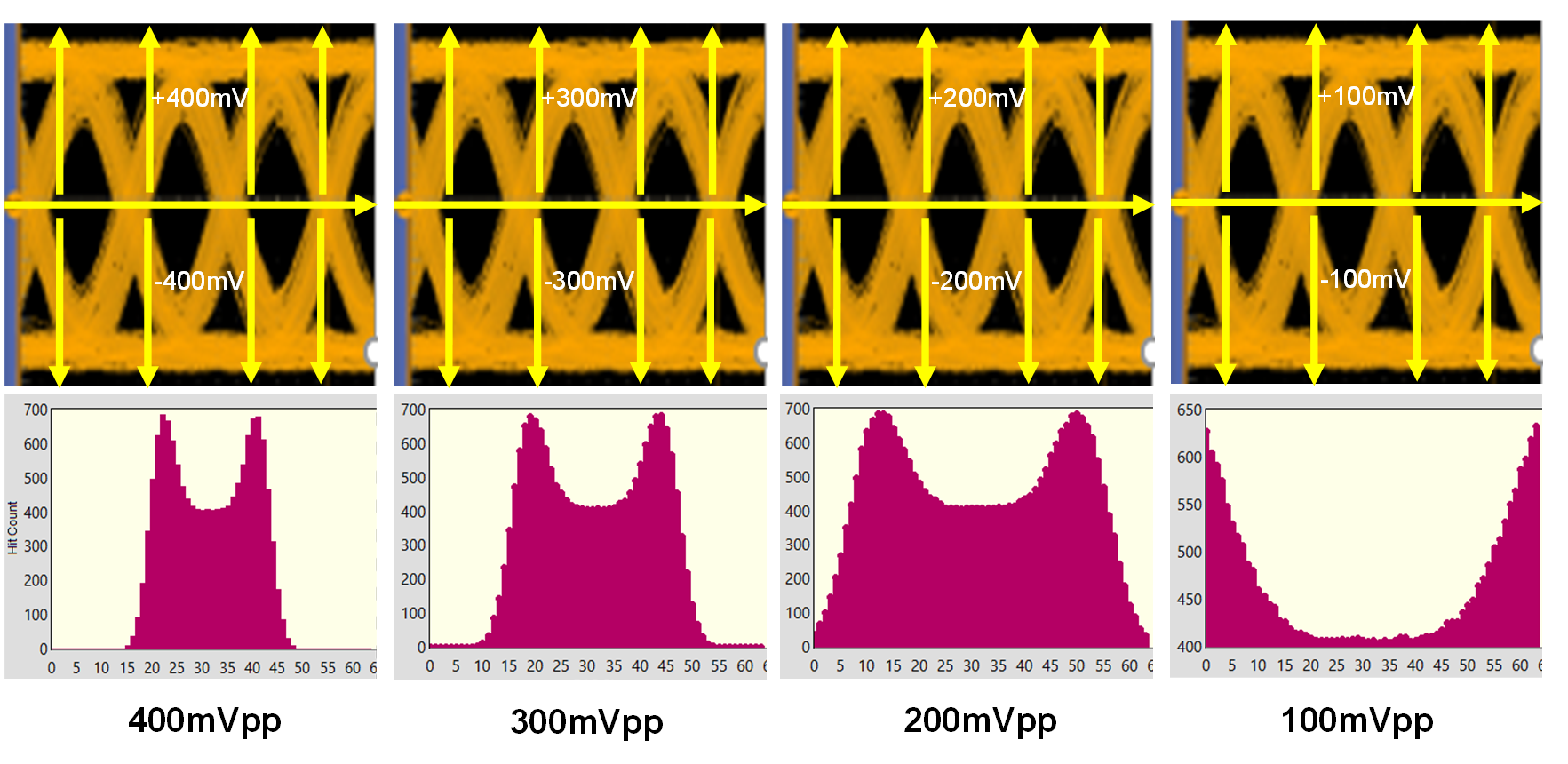
Figure 3-7 Eye Scan DAC Range Variation vs. Hit Count