SNLU297 May 2021 DS320PR810
- Trademarks
- 1Introduction
-
2Description
- 2.1 DS320PR810 5-Level I/O Control Inputs
- 2.2 DS320PR810 Modes of Operation
- 2.3 DS320PR810 SMBus or I2C Register Control Interface
- 2.4 DS320PR810 Equalization Control
- 2.5 DS320PR810 RX Detect State Machine
- 2.6 DS320PR810 DC Gain Control
- 2.7 DS320PR810 EVM Global Controls
- 2.8 DS320PR810EVM Downstream Devices Control
- 2.9 DS320PR810EVM Upstream Devices Control
- 2.10 Quick-Start Guide (Pin Mode)
- 2.11 Quick-Start Guide (SMBus Slave Mode)
- 3Test Setup and Results
- 4Schematics
- 5Board Layout
- 6Bill of Materials
- 7References
2.11 Quick-Start Guide (SMBus Slave Mode)
- Configure all devices to operate in the SMBus Slave Mode by setting their MODE pins to the L2 level. This is accomplished by placing a shunt on J1 L2 location.
- Set a unique SMBus Slave address for each device by placing shunts in the following arrangement:
- On J15 connector, place shunts in L0 locations for all downstream devices (DS1_0 and DS2_0; DS1_1 and DS2_1 are a Don't Care).
- On J16 connector, place shunts in L0 locations for the DS1_0 and in L1 locations for DS2_0 (DS1_1 and DS2_1 are a Don't Care).
- On J22 connector, place shunts in L0 locations for all upstream devices (US1_0 and US2_0; DS1_1 and DS2_1 are a Don't Care).
- On J23 connector, place a shunt in L2 location for the US1_0 and remove shunts for US2_0 to achieve L3 level (US1_1 and US2_1 are a Don't Care).
- Move shunts from pins 1-2 to pins 2-3 on J17, J18, J19, J20, J24, J25, J26, and J27 to connect the dual function redriver pins to the SMBus, I2C bus.
- Enable all devices by pulling their PWDN pins to GND. This is accomplished by placing a shunt on J4 between PWDN and GND.
- Connect the USB2ANY Adapter to J3 (Note that the USB2ANY Adapter is not supplied with the DS320PR810-RSC-EVM).
- Install SigCon Architect Version 3.0.0.15 application and the DS320PR810 profile.
- Plug the EVM into a PCIe x16 server motherboard slot. Ensure the motherboard is powered down before installing the EVM or configured for hot-plug operation.
- Install a compatible PCIe endpoint card into the straddle connector of the EVM.
- Power-up the motherboard.
- Start the SigCon Architect application.
- Select the DS320PR810 Configuration Page and click Apply box to enable the device profile. If necessary, edit devices addresses in the Edit Device Addresses box.
- In the DS320PR810 High Level Page, select Block Diagram as shown in Figure 2-1.
- Select the desired EQ Settings and Driver VOD.
- Select devices you want to apply the selected settings and click Apply to All Channels.
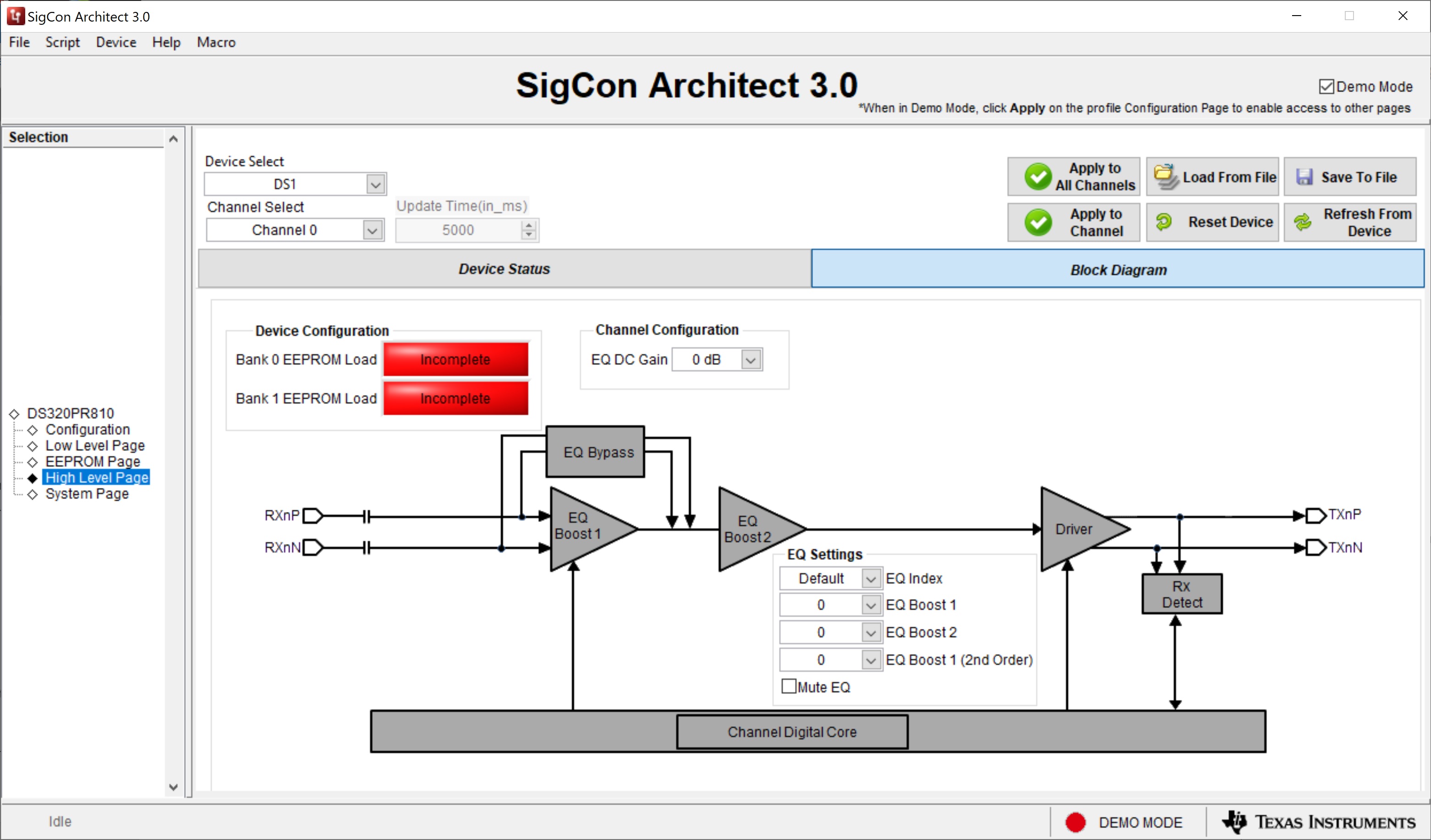 Figure 2-1 SigCon Architect DS320PR810 High-Level
Page
Figure 2-1 SigCon Architect DS320PR810 High-Level
Page