SWRU561A September 2020 – October 2020 WL1801MOD , WL1805MOD , WL1807MOD , WL1831 , WL1831MOD , WL1835MOD , WL1837MOD
4 Booting and WLAN Bring-Up
The following steps use HW setup using AM335x EVM along with WL1837MODCOM8I module. The SD card can now be mounted to SDMMC1 slot on AM335x EVM. Connect UART cable from J12 UART connector to PC. Run any terminal program (ex: TerraTerm) with baud rate configured to 115200, 8 bits, no parity. BeagleBone Black along with Element 14 Wireless Cape can also be used as an alternative to the below setup.
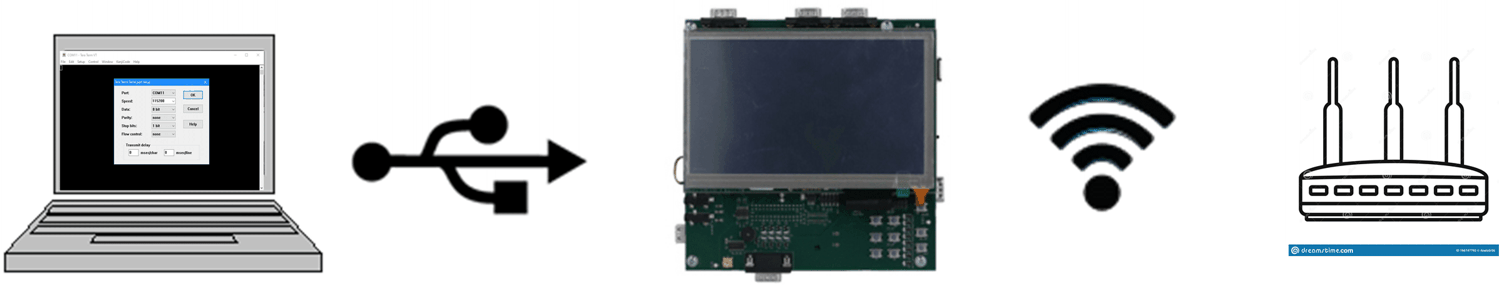 Figure 4-1 Basic HW Setup Using AM335x and
WiLink8 for Driver Bring-Up
Figure 4-1 Basic HW Setup Using AM335x and
WiLink8 for Driver Bring-Up The following message should appear during the kernel boot, which indicates that the driver is up and WiLink8 FW is downloaded.
[ 28.358451] wlcore: wl18xx HW: 183x or 180x, PG 2.2 (ROM 0x11)
[ 28.478778] wlcore: loaded
[ 29.515823] wlcore: PHY firmware version: Rev 8.2.0.0.244
[ 29.662595] wlcore: firmware booted (Rev 8.9.0.0.84)Also, the default wlan0 interface should be up once login is complete.
root@am335x-evm:~# ifconfig wlan0
wlan0 Link encap:Ethernet HWaddr 0C:1C:57:BB:60:5E
UP BROADCAST MULTICAST MTU:1500 Metric:1
RX packets:0 errors:0 dropped:0 overruns:0 frame:0
TX packets:0 errors:0 dropped:0 overruns:0 carrier:0
collisions:0 txqueuelen:1000
RX bytes:0 (0.0 B) TX bytes:0 (0.0 B)
root@am335x-evm:~#The above steps confirms that the driver is up and running.