DLPU127 December 2023 DLP470NE , DLP480RE , DLP550HE , DLP550JE , DLP650LE , DLP650NE , DLP670RE , DLP780NE , DLP800RE , DLPC4430
- 1
- Description
- Get Started
- Features
- Applications
- 6
- 1Evaluation Module Overview
- 2Software
- 3Hardware
- 4Hardware Design Files
- 5Additional Information
- 6Related Documentation
2.1 Connecting the DMD EVM to the DLPC4430EVM
Before connecting a DLP EVM to the DLPC4420AEVM, identify the male connector on the back of the DMD EVM.
The connectors are keyed by design and must follow an orientation to mate with the female connector (J63) located on the DLPC4430EVM.
The EVM needs to look like Figure 3-1 after the FMC cables have been properly connected between the DLP650NEEVM and the DLPC4430EVM. The process is the same for use with the other DMDs seen in .
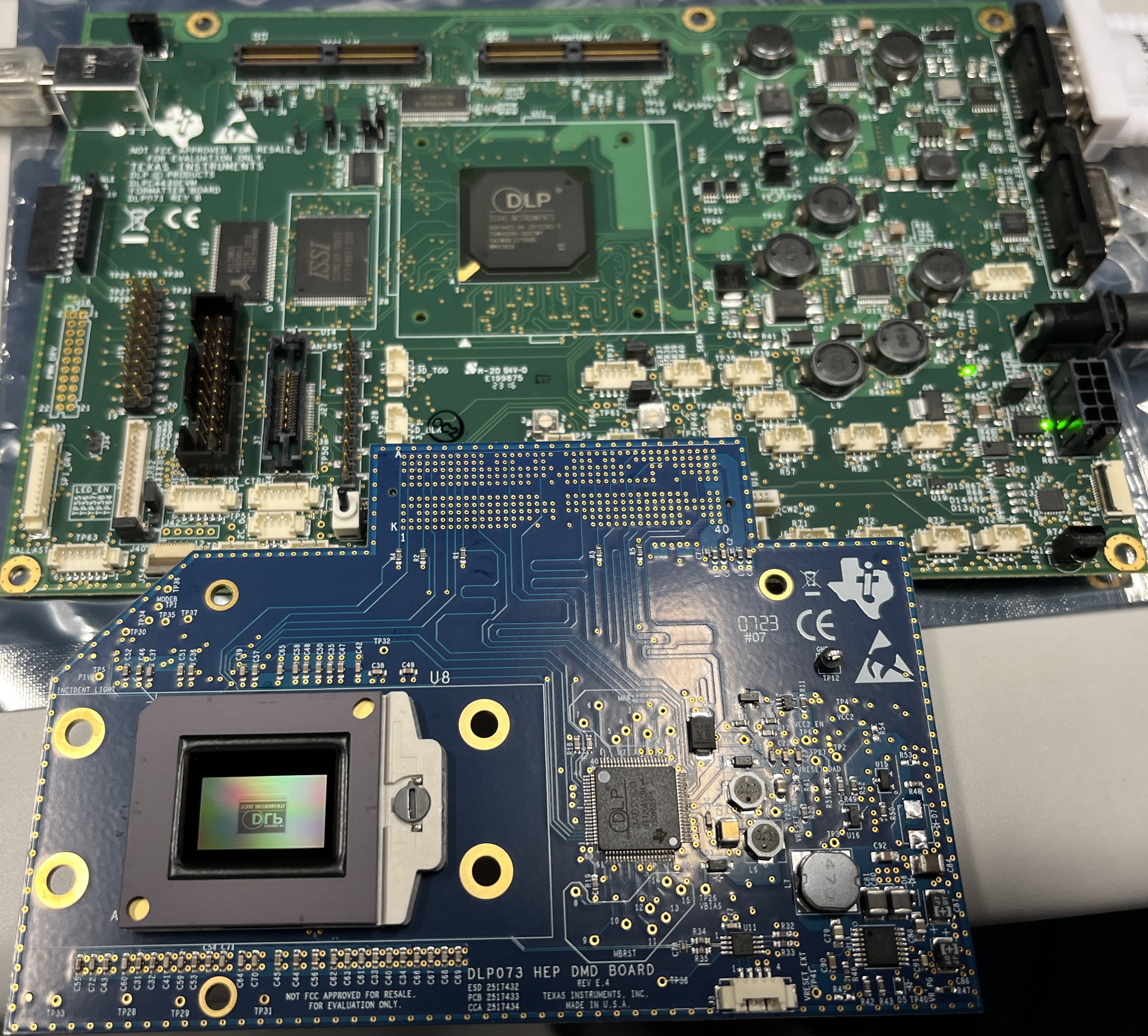 Figure 2-1 EVMs Connected
Figure 2-1 EVMs Connected