SLAAEI9 December 2023 MSPM0C1103 , MSPM0C1103-Q1 , MSPM0C1104 , MSPM0C1104-Q1 , MSPM0G1105 , MSPM0G1106 , MSPM0G1107 , MSPM0G1505 , MSPM0G1506 , MSPM0G1507 , MSPM0G1519 , MSPM0G3105 , MSPM0G3105-Q1 , MSPM0G3106 , MSPM0G3106-Q1 , MSPM0G3107 , MSPM0G3107-Q1 , MSPM0G3505 , MSPM0G3505-Q1 , MSPM0G3506 , MSPM0G3506-Q1 , MSPM0G3507 , MSPM0G3507-Q1 , MSPM0G3519 , MSPM0L1105 , MSPM0L1106 , MSPM0L1117 , MSPM0L1227 , MSPM0L1227-Q1 , MSPM0L1228
- 1
- Abstract
- Trademarks
- 1MSPM0 Portfolio Overview
-
2Ecosystem And Migration
- 2.1 Ecosystem Comparison
- 2.2 Migration Process
- 2.3 Example
- 3Core Architecture Comparison
- 4Digital Peripheral Comparison
- 5Analog Peripheral Comparison
2.2.2.2 Quick Introduction of CCS
- Launch a new workspace. The workspace
means the address where to copy your imported project.
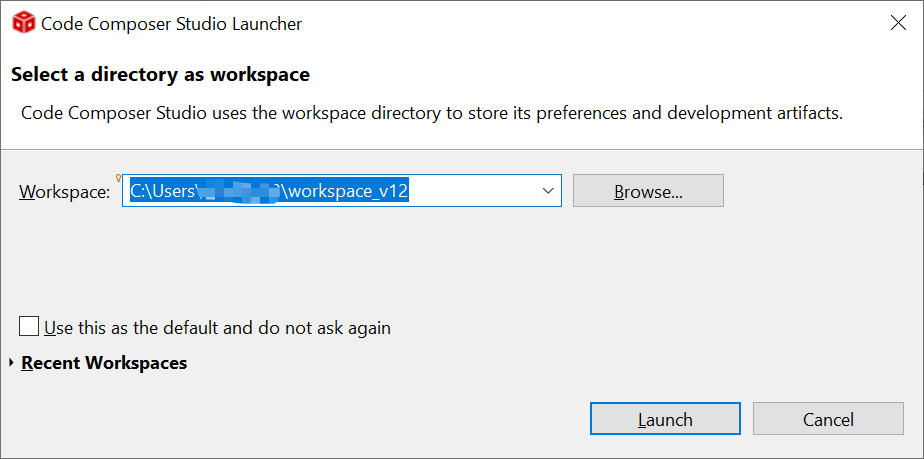 Figure 2-19 CCS Launch Workspace
Figure 2-19 CCS Launch Workspace - If you want to
create a new project, go to file--> new-->CCS project. There are two important items
that need to be done. The first one is to choose MSPM0 device and the other one is to
choose the connection, as shown in Figure 2-20. And then, the program can be created after project name is added and
press finish button. It is recommended to find the MSPM0 SDK example, which introduces how
to use CCS in Section 2.2.4.
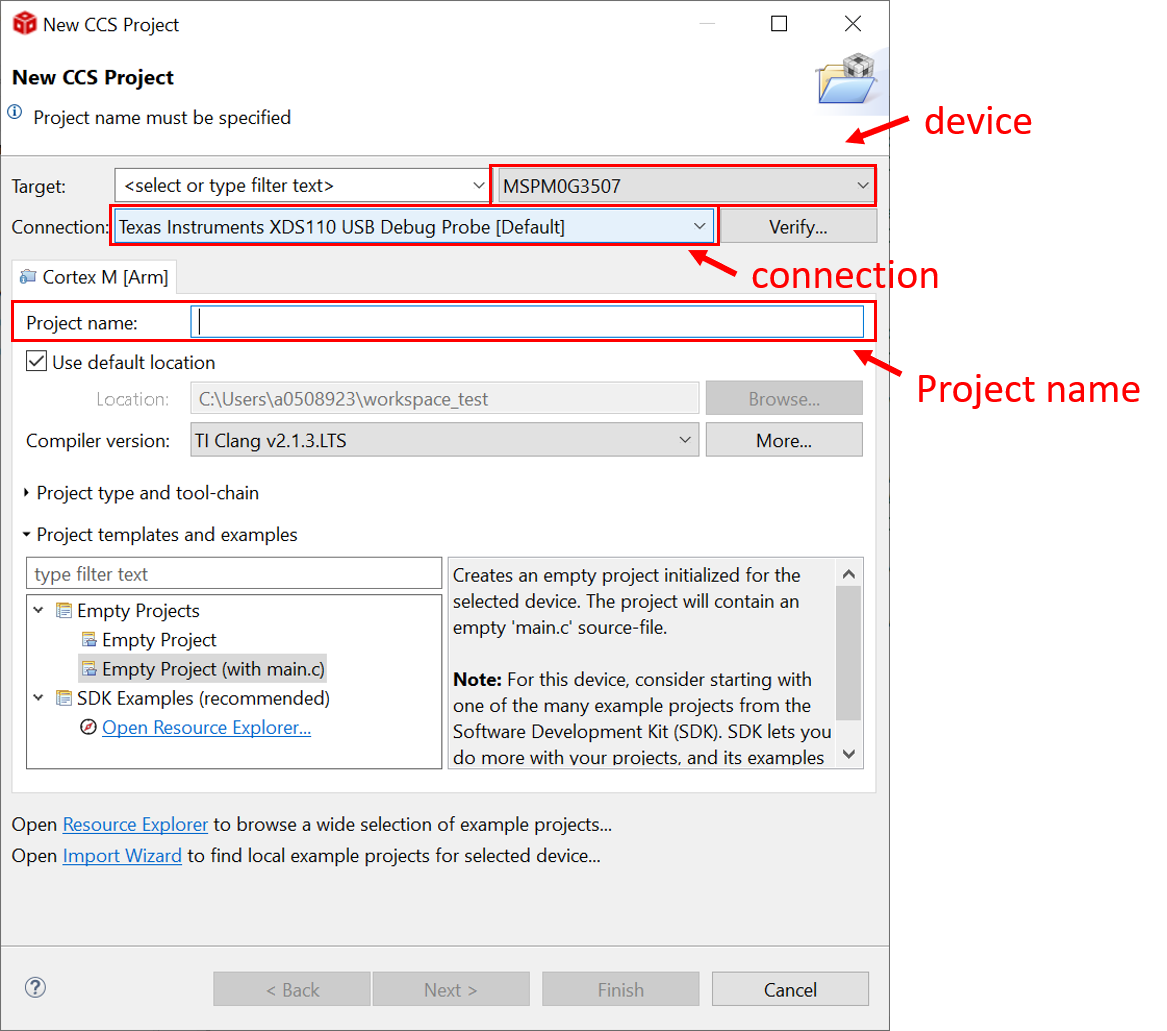 Figure 2-20 Create a New Project in
CCS
Figure 2-20 Create a New Project in
CCS - Figure 2-21 and Figure 2-22 show a quick introduction to CCS functions.
Shortcut key functions:
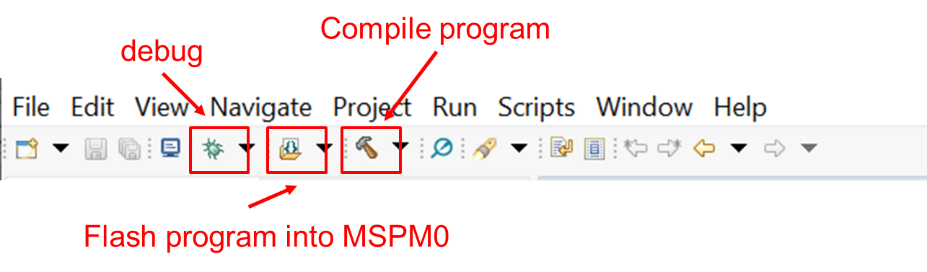 Figure 2-21 Commonly Used Function
Figure 2-21 Commonly Used FunctionDebug functions:
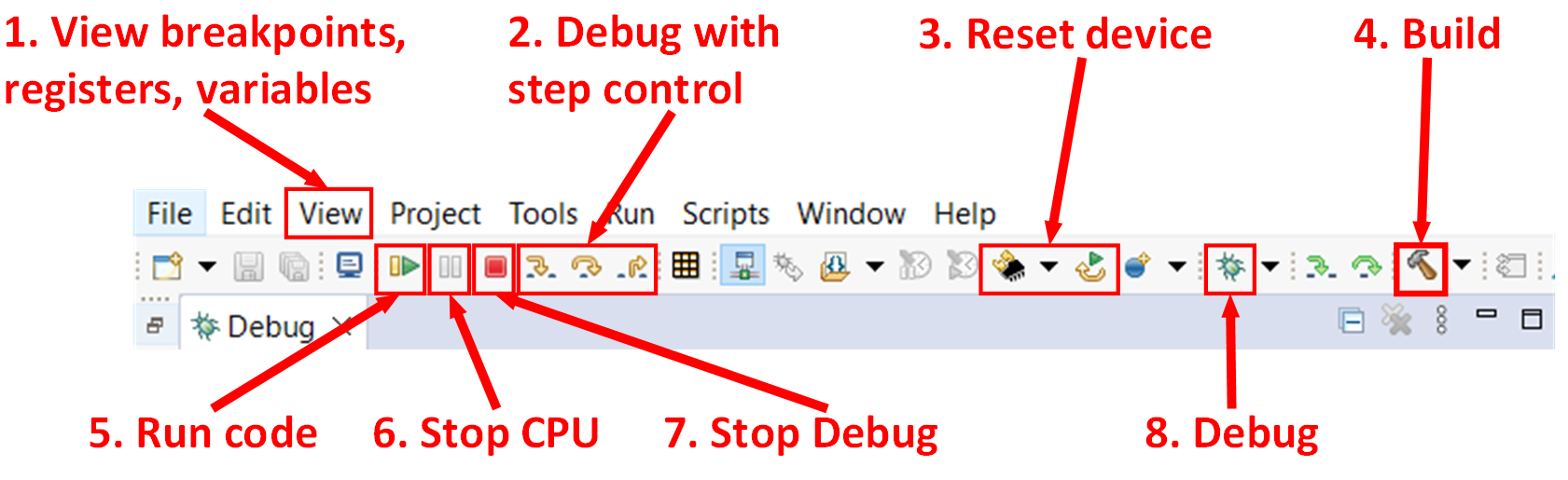 Figure 2-22 Commonly Used Debug
Functions
Figure 2-22 Commonly Used Debug
FunctionsProject properties common used settings:
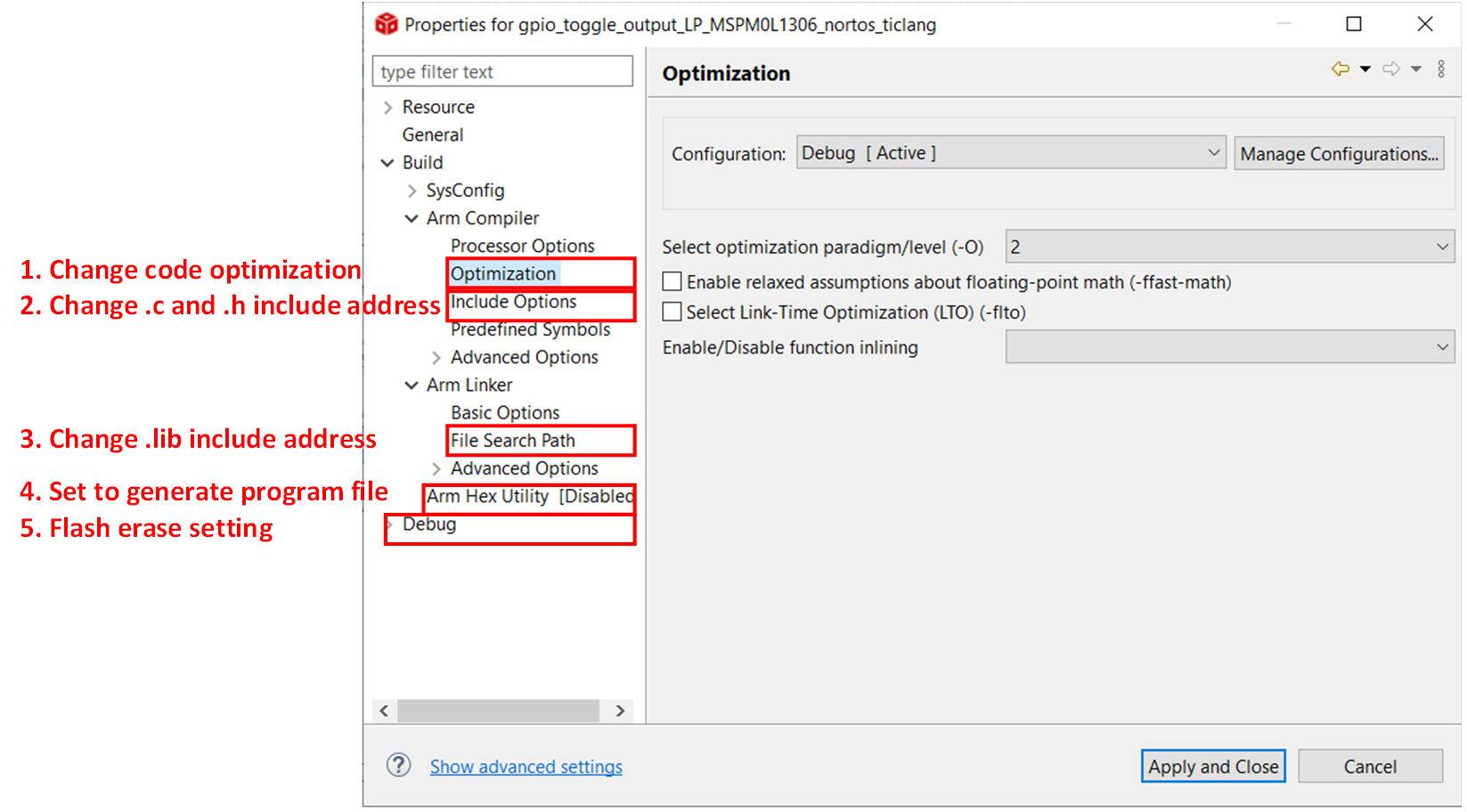 Figure 2-23 Commonly Used Project
Settings
Figure 2-23 Commonly Used Project
SettingsFor detailed information, see : Code Composer Studio IDE Version 12.4+ for MSPM0 MCUs .