SLVUBT8B November 2020 – June 2022 LP8764-Q1 , TPS6594-Q1
- Scalable PMIC's GUI User’s Guide
- Trademarks
- 1 Introduction
- 2 Supported Features
- 3 Revisions
- 4 Overview
- 5 Getting Started
- 6 Quick-start Page
- 7 Register Map Page
- 8 NVM Configuration Page
- 9 NVM Validation Page
- 10Watchdog Page
- 11Additional Resources
- 12Appendix A: Troubleshooting
- 13Appendix B: Advanced Topics
- 14Appendix C: Known Limitations
- 15Appendix D: Migration Topics
- 16Revision History
6 Quick-start Page
From the initial Quick-start page in Figure 6-1, the Detect Devices box is provided to automatically detect all PMIC devices connected to the microcontroller's I2C or SPI(1) bus. The GUI will attempt to connect through I2C to the default address associated with the device. The Hardware Connected located at the bottom left of the GUI indicates that a device was found at that address. If no device can be found at the default address, then the device address (or configuration in the context of SPI) must be provided for at least one device connected to the GUI to use the DETECT DEVICES button. The interface connection can be changed by selecting the Device Settings from the Options drop-down menu at the top of the page.
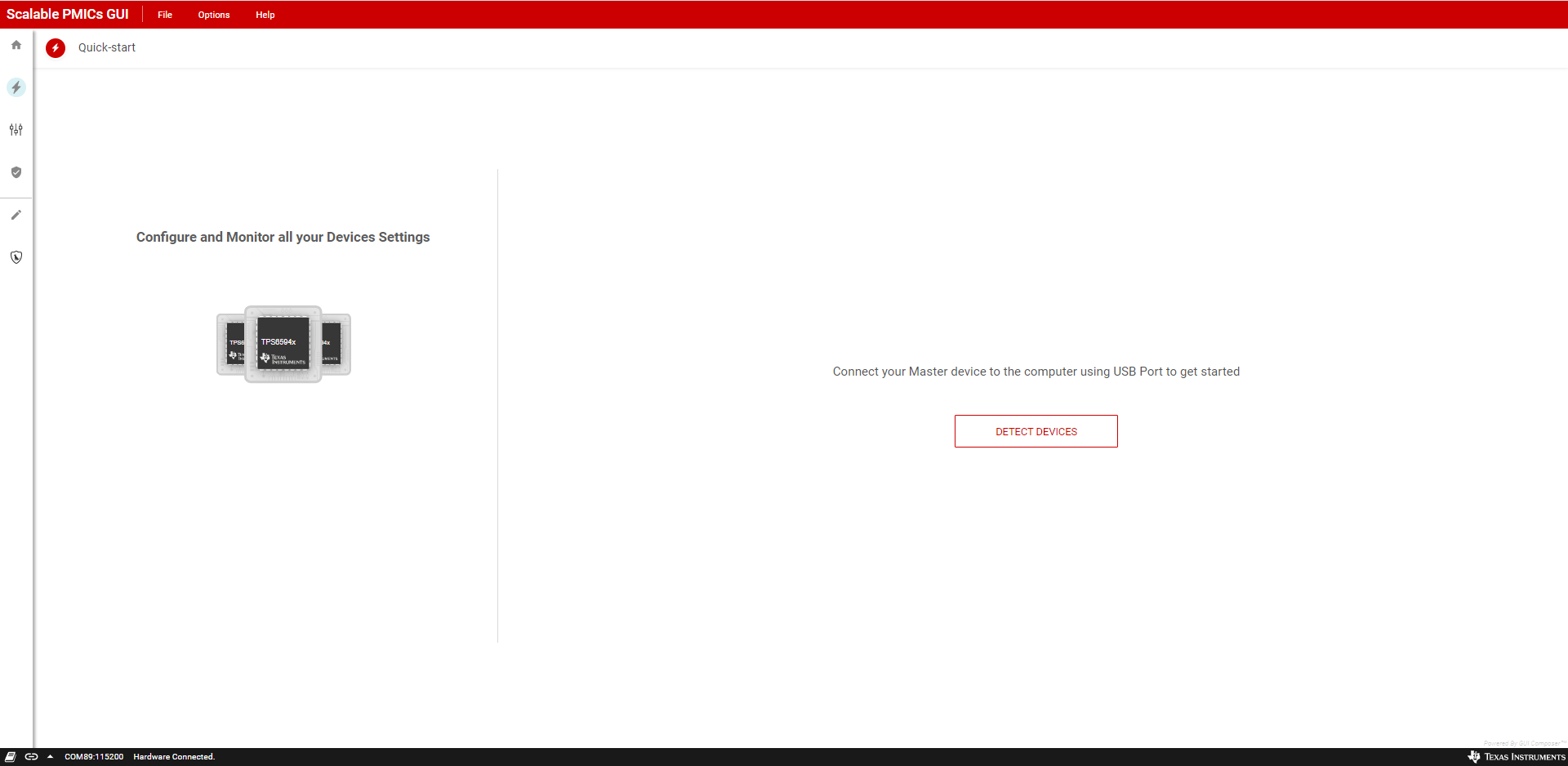 Figure 6-1 Quick-start Scan Page
Figure 6-1 Quick-start Scan Page