SLVUBT8B November 2020 – June 2022 LP8764-Q1 , TPS6594-Q1
- Scalable PMIC's GUI User’s Guide
- Trademarks
- 1 Introduction
- 2 Supported Features
- 3 Revisions
- 4 Overview
- 5 Getting Started
- 6 Quick-start Page
- 7 Register Map Page
- 8 NVM Configuration Page
- 9 NVM Validation Page
- 10Watchdog Page
- 11Additional Resources
- 12Appendix A: Troubleshooting
- 13Appendix B: Advanced Topics
- 14Appendix C: Known Limitations
- 15Appendix D: Migration Topics
- 16Revision History
6.2 Configuration and Monitoring
Within the Quick-start page there are six tabs aligned horizontally for editing and four tabs aligned vertical for monitoring and accessing advanced features. These are highlighted in Figure 6-3. These tabs in the Quick-start page are described in the following sections. It is important to note that the GUI is continuously polling the PMIC to update the Interrupts, Resource Status, and GPIO Pin status. Additionally, each update or change in value results in communication to the PMIC to update the appropriate register. The device can be reset with a power cycle to restore the register settings to the NVM values.
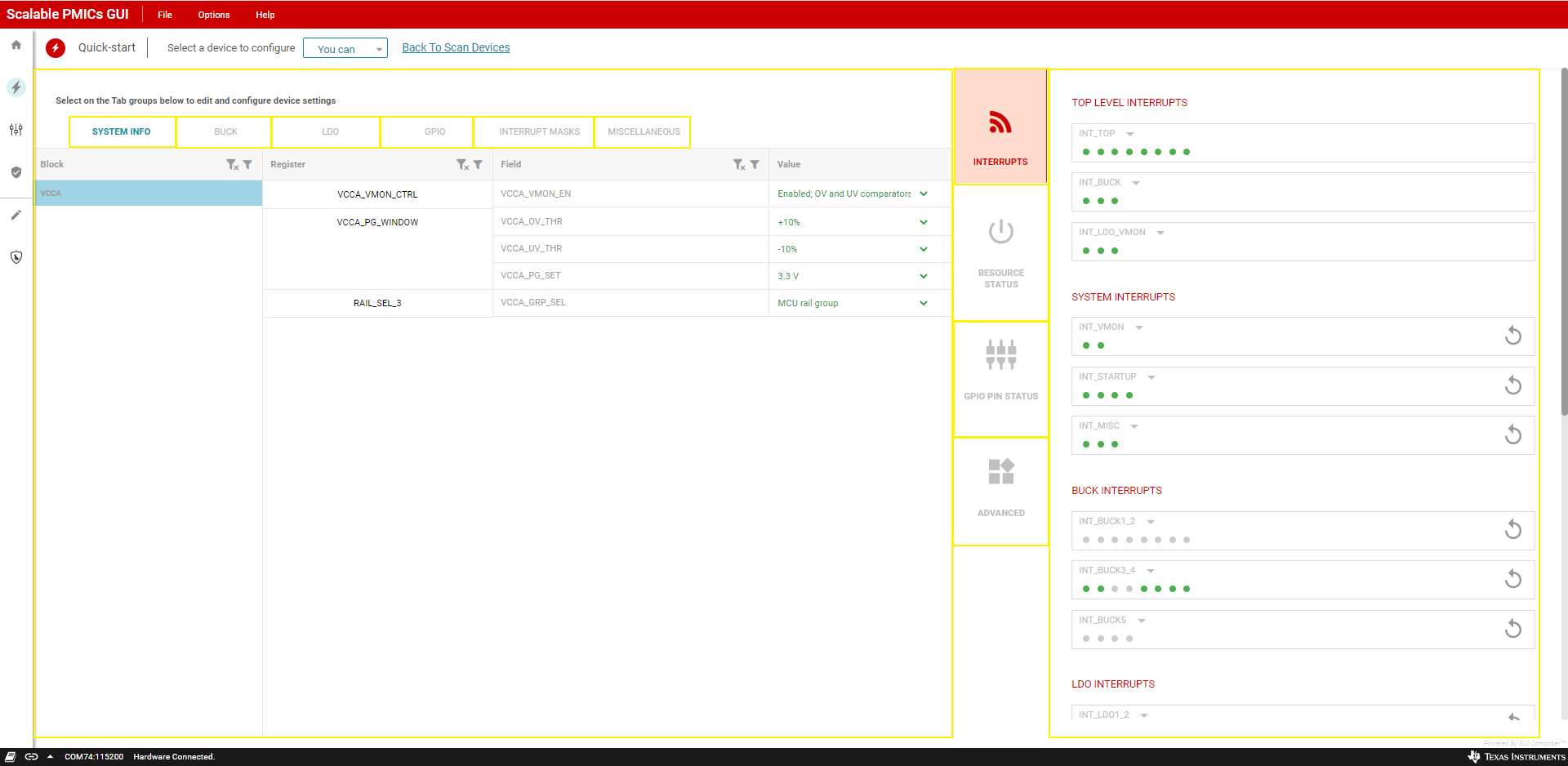 Figure 6-3 Quick-start Page Highlights
Figure 6-3 Quick-start Page HighlightsAt the top of the Quick-start page is a drop-down menu to select the device when multiple PMICs are connected. This label is defined in Figure 6-2.
All register fields are direct references to the device specification. When values within a field are repeated or reserved, the GUI will not show these possible values in the drop-down menu options.