-
MSPM0: Idea to Product With Easy-to-Use Tools, Software, and Academy SLAAE68 December 2022 MSPM0G1105 , MSPM0G1106 , MSPM0G1107 , MSPM0G1505 , MSPM0G1506 , MSPM0G1507 , MSPM0G3105 , MSPM0G3106 , MSPM0G3107 , MSPM0G3505 , MSPM0G3506 , MSPM0G3507 , MSPM0L1105 , MSPM0L1106 , MSPM0L1303 , MSPM0L1304 , MSPM0L1305 , MSPM0L1306 , MSPM0L1343 , MSPM0L1344 , MSPM0L1345 , MSPM0L1346
-
MSPM0: Idea to Product With Easy-to-Use Tools, Software, and Academy
MSPM0: Idea to Product With Easy-to-Use Tools, Software, and Academy
MSPM0: Idea to Product in a matter of minutes
TI’s latest line of MSPM0 microcontrollers (32-bit Arm®Cortex®-M0+ core) is the perfect blend of compute performance, optimized driver libraries, and flexible analog peripherals for simple to complex applications all at a low cost. Our portfolio offers a broad range of peripherals and ready to use resources dependent on your application needs. Our robust ecosystem of training, code examples, and tools, enable your dreams of designing an idea to a product a reality!
Designing in microcontrollers may be complex, but we make it simple for you by offering an easy-to-use ecosystem to get you started as quickly as possible. From development, selection, to evaluating your design, our ecosystem has it all.
Simplify complex designs with easy to use tools and software
Accelerate your time to market by leveraging the TI LaunchPad™ development kits and BoosterPack™ plug-in modules to immediately start developing systems solutions. The LaunchPad kits support both the MSPM0L and MSPM0G series and include an onboard debug probe, onboard buttons, RGB LED, and temperature sensors. The software is designed for optimal performance and memory utilization, providing a consistent and cohesive experience with a wide variety of drivers, libraries, and easy to use examples under a single software package. Developers have access to comprehensive training including MSPM0 Academy and Microcontroller Precisions Labs.
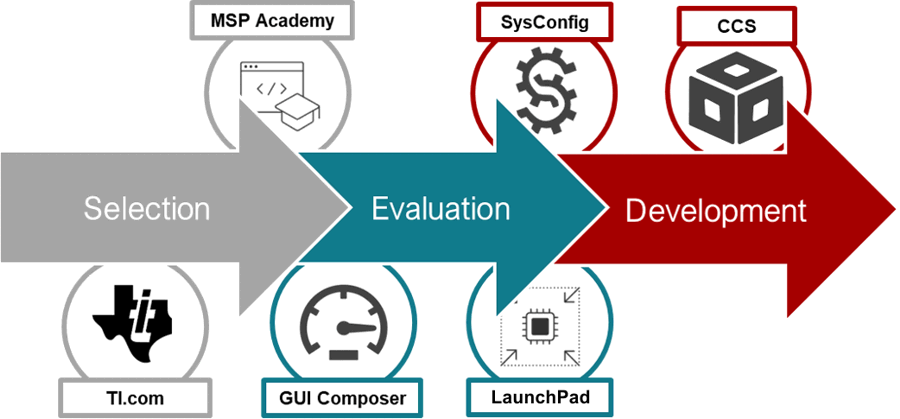
Drag and drop, start designing right away
After selecting your device for your application, dive into our software ecosystem for any level of experience to simplify development of your design. Our graphical configuration tools let you configure peripherals and generate code in minutes.
SysConfig is a graphical user interface (GUI) based tool that helps to configure device peripherals, pins, and pin mux data. Based on the selected configuration, SysConfig will automatically generate the necessary C code for your application. The GUI allows easy development of project configuration, and the code generation means you do not have to be a software expert to configure your device. This tool displays real-time conflict management to ensure it is creating valid configuration along with real time code preview. MSPM0 DriverLib has been optimized for size and speed. DriverLib is a set of low level drivers providing APIs for accessing MSPM0 registers and full device functionality.
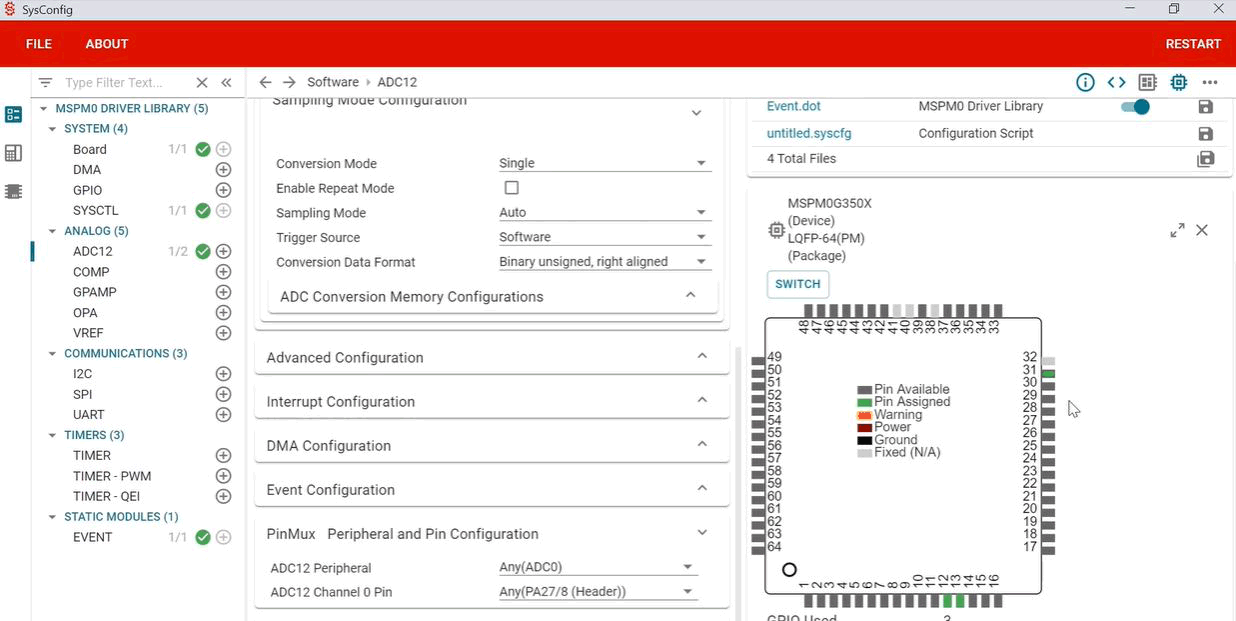
Analog Configurator is a GUI based tool that utilizes SysConfig and visual block diagrams to rapidly develop a project in a zero-code environment. The Analog Configurator can be leveraged to configure and customize your analog signal chain using analog peripherals available on MSPM0, including ADCs, OPAs, DACs, comparators, and VREF. With just a few clicks, users can visualize their signal chain, make modifications to it, and view real-time data for evaluation. Projects can be exported to Code Composer Studio™ IDE for further customization and evaluation, or users can flash the device directly from Analog Configurator.
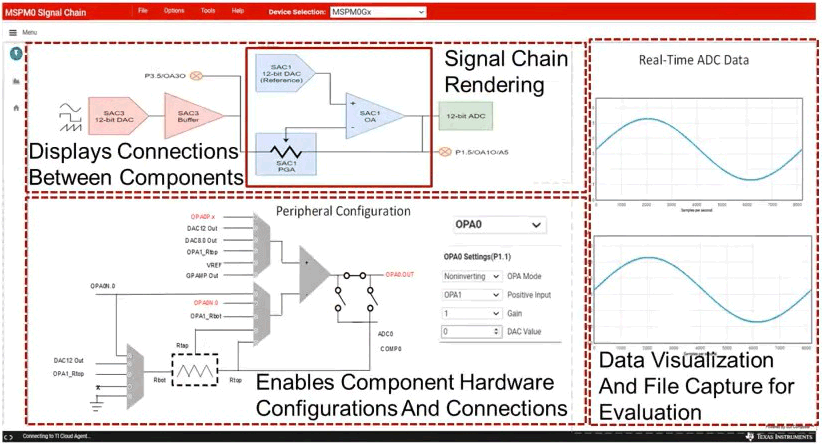
Learn the basics, simplify development
MSPM0 Academies are a great starting point for all developers of all expertise to learn about the MSPM0 platform. These easy-to-use training modules covers a wide range of topics such as ADCs, timers, UARTs, and DMA. The modules walk you step-by-step through different tasks and summaries for each topic. Driver library code examples from MSPware are used throughout the lab along with check points to ensure that you are understanding the topics for your application.
TI Precision Labs (TIPL) is a comprehensive online classroom for all designers to refresh and learn foundational knowledge to advanced concepts. We have created a series specifically for microcontrollers where you explore the core fundamentals, various communication protocols and timing and control functions of the device. This training series offers videos and reference materials that can strengthen the technical expertise of all levels of engineers.
After selecting the device and learning the foundation of MSPM0, get started by downloading the Code Composer Studio IDE to start evaluating the microcontroller. It is as easy as 1-2-3, by setting up the software, MSPM0 SDK, and SysConfig.
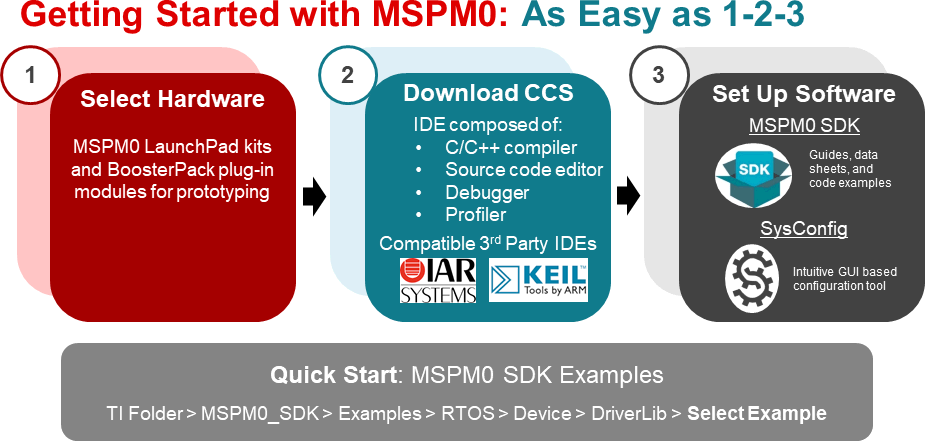
Compatibility and Portability
Ready to design multiple applications using MSPM0 but worried about the time to code each design? The solution is here by maximizing the reuse of your software investment with compatibility across the entire portfolio of devices. Start with MSPM0L for a project and easily move up or down in our broad portfolio to MSPM0G or other memory variants depending on your design needs. Develop code once and then re-use across the entire portfolio with multiple compute and analog options. The portfolio covers pin-to-pin and software compatible devices across 15+ packages. Write code once, use it over and over.
MSPM0 portfolio brings TI’s strong expertise in precision analog with our history of low power modes for designers to reduce board space, integrate complex peripherals, and accelerate design time with an easy to use development ecosystem that balances cost and performance. Get started today and create your ideas to design with MSPM0 in matter of minutes!
IMPORTANT NOTICE AND DISCLAIMER
TI PROVIDES TECHNICAL AND RELIABILITY DATA (INCLUDING DATASHEETS), DESIGN RESOURCES (INCLUDING REFERENCE DESIGNS), APPLICATION OR OTHER DESIGN ADVICE, WEB TOOLS, SAFETY INFORMATION, AND OTHER RESOURCES “AS IS” AND WITH ALL FAULTS, AND DISCLAIMS ALL WARRANTIES, EXPRESS AND IMPLIED, INCLUDING WITHOUT LIMITATION ANY IMPLIED WARRANTIES OF MERCHANTABILITY, FITNESS FOR A PARTICULAR PURPOSE OR NON-INFRINGEMENT OF THIRD PARTY INTELLECTUAL PROPERTY RIGHTS.
These resources are intended for skilled developers designing with TI products. You are solely responsible for (1) selecting the appropriate TI products for your application, (2) designing, validating and testing your application, and (3) ensuring your application meets applicable standards, and any other safety, security, or other requirements. These resources are subject to change without notice. TI grants you permission to use these resources only for development of an application that uses the TI products described in the resource. Other reproduction and display of these resources is prohibited. No license is granted to any other TI intellectual property right or to any third party intellectual property right. TI disclaims responsibility for, and you will fully indemnify TI and its representatives against, any claims, damages, costs, losses, and liabilities arising out of your use of these resources.
TI’s products are provided subject to TI’s Terms of Sale (www.ti.com/legal/termsofsale.html) or other applicable terms available either on ti.com or provided in conjunction with such TI products. TI’s provision of these resources does not expand or otherwise alter TI’s applicable warranties or warranty disclaimers for TI products.
Mailing Address: Texas Instruments, Post Office Box 655303, Dallas, Texas 75265
Copyright © 2022, Texas Instruments Incorporated