SLOU558B August 2022 – January 2023 DRV8452 , DRV8462 , DRV8962
- Abstract
- Trademarks
- 1 Introduction
- 2 Jumpers Table and Setup
- 3 Software Setup
- 4 Hardware Setup
- 5 Launching the DRV84xx_DRV82x2_DRV89x2-EVM GUI Application
- 6 GUI Operations DRV8461EVM, DRV8462EVM, and DRV8462VEVM
- 7 GUI Operations DRV8962EVM and DRV8962VEVM
- 8 GUI Operations DRV8262EVM and DRV8262VEVM
- 9 Updating Firmware
- 10Evaluation Hardware Overview
- A Appendix A
3.1 Cloud-based GUI
To launch the GUI application from your Chrome-based browser:
- Navigate to DRV84xx_DRV82x2_DRV89x2-EVM-GUI
- When presented with the list of available GUIs, launch the latest version by clicking in the tile anywhere in the white space of the tile that belongs to the latest version.
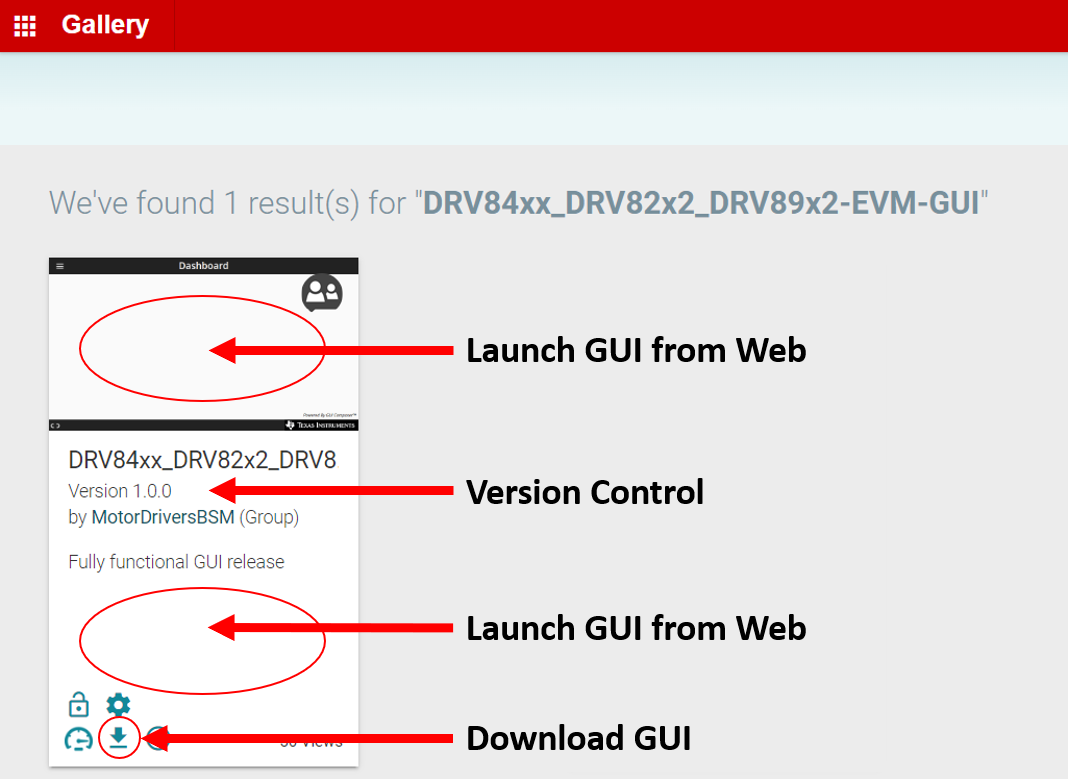 Figure 3-3 TI GUI Composer Gallery Results for Launching or Downloading Local Installer
Figure 3-3 TI GUI Composer Gallery Results for Launching or Downloading Local Installer