SPRADI3 June 2024 AM625 , AM62P , AM67 , AM67A , AM68 , AM68A , AM69 , AM69A , DRA829J , DRA829J-Q1 , DRA829V , DRA829V-Q1 , TDA4AEN-Q1 , TDA4AH-Q1 , TDA4AL-Q1 , TDA4AP-Q1 , TDA4APE-Q1 , TDA4VE-Q1 , TDA4VEN-Q1 , TDA4VH-Q1 , TDA4VL-Q1 , TDA4VM , TDA4VM-Q1 , TDA4VP-Q1 , TDA4VPE-Q1
2.3 Artifacts or Corruption in the Screen
Artifacts or corruption in the screen issues are more difficult to track down because the issues can be caused by many more things. From bugs in the driver API to issues in the hardware, the range of causes is quite large. But identification of the underlying reason for the issues can be quickly determined through some of the tools introduced later in this document. Mainly, note if the corruption is isolated to a region on the output of the GPU, how long the corruption remains, and how much coverage the corruption has.
Figure 2-2 is fabricated to show different types of artifacting. Usually, the artifacts are random data, and spread out in a large chunk, repetitive small chunks or long chunks. Regardless of how the corruption appears, there is usually stale data or random data getting introduced into the framebuffer through corruption at any of the levels of the rendering pipeline.
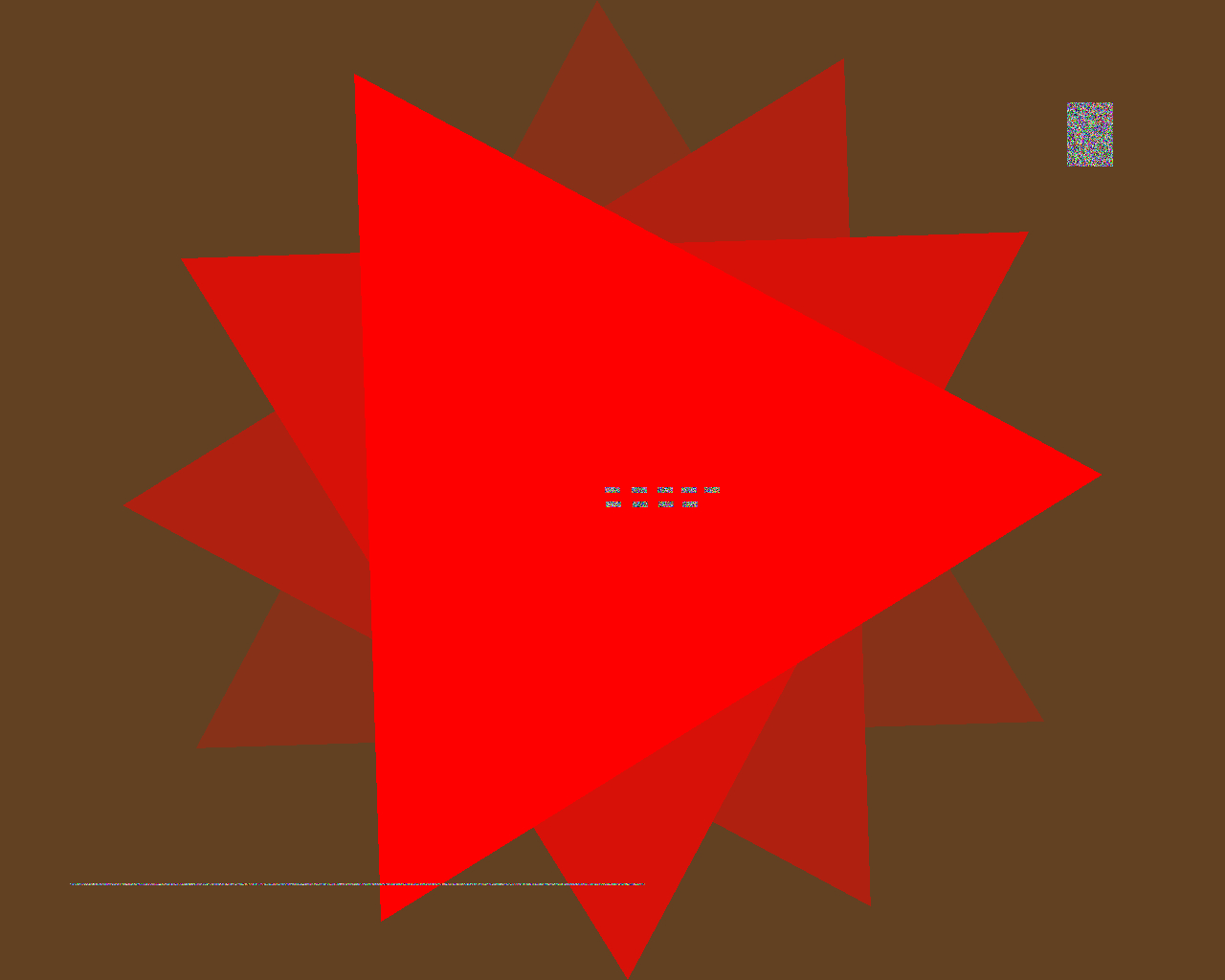 Figure 2-2 Artifacting Example
Figure 2-2 Artifacting Example