SWRA681 September 2020 CC3100 , CC3100MOD , CC3120 , CC3120MOD , CC3135 , CC3135MOD , CC3200 , CC3200MOD , CC3220MOD , CC3220MODA , CC3220R , CC3220S , CC3220SF , CC3235MODAS , CC3235MODASF , CC3235MODS , CC3235MODSF , CC3235S , CC3235SF
- Abstract
- Trademarks
- 1Introduction
- 2CE Conformity Test Requirements and Test Procedure for Wi-Fi Devices
-
3Test Procedure for Compliance Testing - EN
300 328
- 3.1 Product Information as per Annex-E of EN 300 328
- 3.2 RF Output Power - EN 300 328
- 3.3 Power Spectral Density - EN 300 328
- 3.4 Occupied Channel Bandwidth (OCBW) - EN 300 328
- 3.5 Transmitter Unwanted Emissions in the OOB Domain - EN 300 328
- 3.6 Transmitter Unwanted Emissions in the Spurious Domain - EN 300 328
- 3.7 Adaptivity (Channel Access Mechanism) - EN 300 328
- 3.8 Receiver Spurious Emissions - EN 300 328
- 3.9 Receiver Blocking - EN 300 328
-
4Test Procedure for Compliance Testing for
Wi-Fi Devices - EN 301 893
- 4.1 Product Information as per Annex-G of EN 301 893
- 4.2 Test Channels - EN 301 893
- 4.3 Nominal Center Frequencies - EN 301 893
- 4.4 Occupied Channel Bandwidth (OCBW) - EN 301 893
- 4.5 RF Output Power - EN 301 893
- 4.6 Power Spectral Density - EN 301 893
- 4.7 Tx Unwanted Emissions Outside the 5 GHz RLAN Band - EN 301 893
- 4.8 Tx Unwanted Emissions Within the 5 GHz RLAN Bands - EN 301 893
- 4.9 Receiver Spurious Emissions - EN 301 893
- 4.10 Receiver Blocking - EN 301 893
- 4.11 Adaptivity (Channel Access Mechanism) - EN 301 893
- 4.12 Dynamic Frequency Selection (DFS) - EN 301 893
- 4.13 User Access Restrictions - EN 301 893
- 5Test Procedure for Compliance Testing for Wi-Fi Devices - EN 301 489
- 6Test Procedure for Compliance Testing for Wi-Fi Devices – IEC 62368-1
- 7Test Assessment for Human Exposure Restrictions – EN 62311
- 8References
2.4.1 Setting-Up the Country Code
The Country code on CC3x20 and CC3x3x devices can be configured to the desired Country by using a CC3XXX Radio Testing Tool [9] from TI. For more information on how to use the Radio tool to configure the TI’s Wi-Fi chip to the desired mode on both TI and Non-TI EVMs/Custom equipment that uses TI’s Wi-Fi Chips, see the SimpleLink™ Wi-Fi® CC3x20, CC3x3x Radio Tool User Guide [10]. The CC3XXX Radio Testing Tool [9] can be downloaded for free of charge from the TI website [11]. To see the country code setting, see Figure 2-2 through Figure 2-5.
Note that the Radio Testing Tool [12] cannot be used on setting the Country code on the CC3100 and CC3200 devices. The Uniflash Tool [13] is used in setting-up a Conuntry code on the CC3100 and CC3200 devices. Uniflash tool can be downloaded from TI website [11]. Country code is under AP parameters. Choose AP and set to the desired Country code. The user must reflash the service pack after setting the Country code. The Screen shot of Uniflash tool is shown in Figure 2-6.
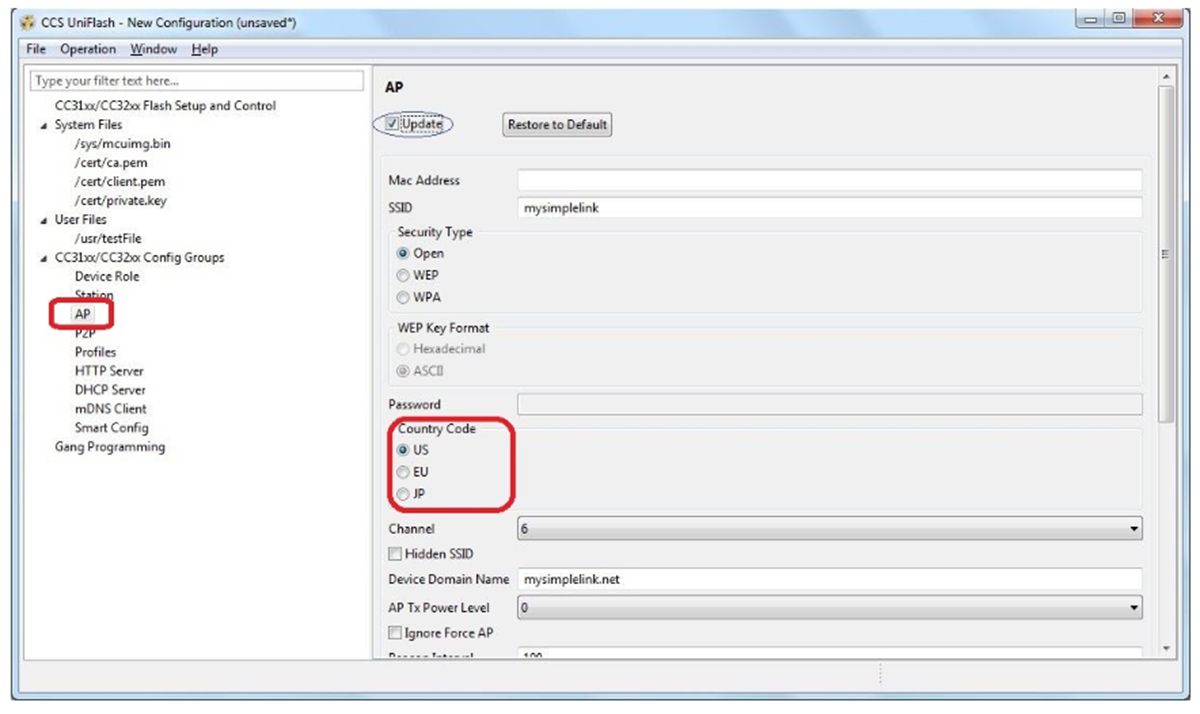 Figure 2-6 Uniflash Tool – Country Code
Setup
Figure 2-6 Uniflash Tool – Country Code
Setup