SNLA473 November 2024 DP83867CS , DP83867E , DP83867IS , DP83869HM , DP83TC811S-Q1 , DP83TC812S-Q1 , DP83TC813S-Q1 , DP83TC814S-Q1 , DP83TC817S-Q1 , DP83TC818S-Q1 , DP83TG720S-Q1 , DP83TG721S-Q1
1.4.4.1 MII Loopback
 Figure 1-10 MII Loopback Diagram
Figure 1-10 MII Loopback Diagram- Power on the device under test
- Enable MII loopback in register 0x0
- Send a fixed number of packets from the MAC. If ping is used to send packets, do not use the same IP address as the source because the packets are never transferred to the PHY. Use a random IP address.
- If all the packets sent are also received, then the SGMII connection is working. Tcpdump or Wireshark can be used to check the number of packets received.
In Figure 1-11, 10 packets are output from the MAC after MII loopback in enabled. Ping shows that 10 packets are sent and 0 packets are received. This is expected because the destination address is nonexistent. However, the TCPdump log shows all of the outbound in inbound packets. There are 20 messages total. 10 messages are outgoing and then sent back the the host through loopback. Therefore, the MII block within the PHY is working.
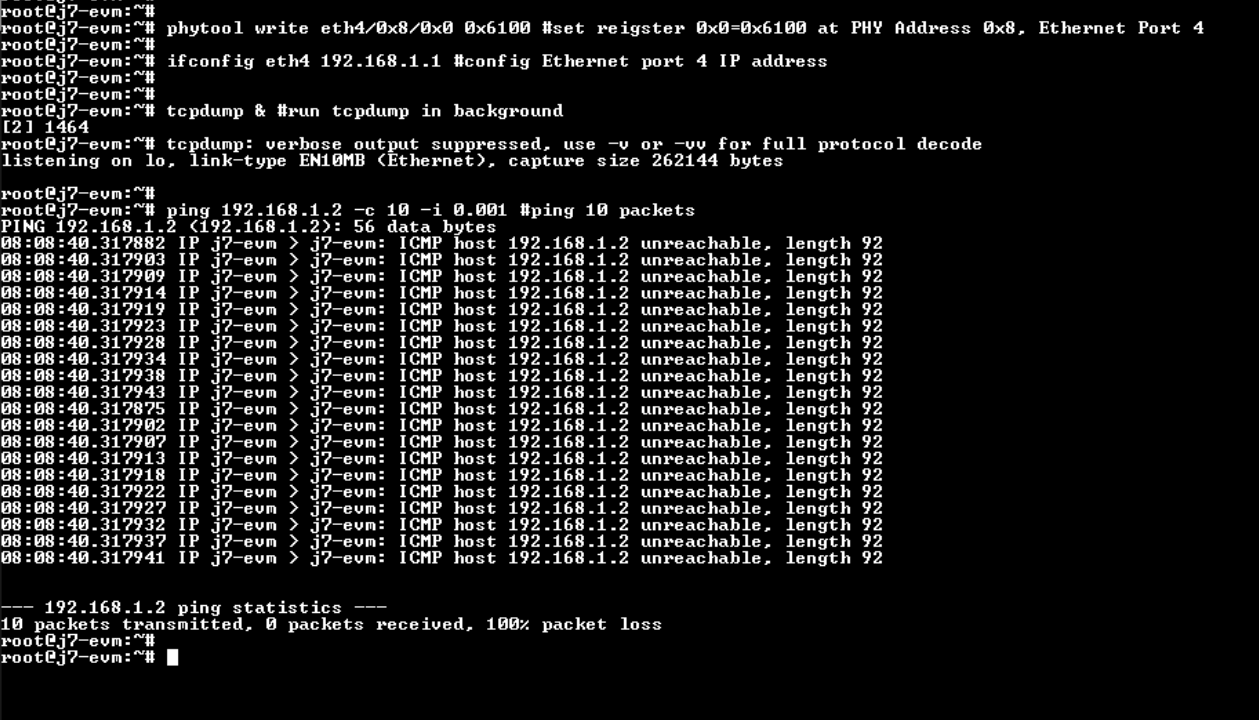 Figure 1-11 Testing MII Loopback in Linux
Figure 1-11 Testing MII Loopback in LinuxTo shows only the outgoing or incoming packets, use the following commands:
tcpdump dst hst <host IP> & #Packets coming to the host
tcpdump src hst <host IP> & #Packets sent out from the host