SNLA473 November 2024 DP83867CS , DP83867E , DP83867IS , DP83869HM , DP83TC811S-Q1 , DP83TC812S-Q1 , DP83TC813S-Q1 , DP83TC814S-Q1 , DP83TC817S-Q1 , DP83TC818S-Q1 , DP83TG720S-Q1 , DP83TG721S-Q1
1.4.1 Bidirectional Throughput Testing
A simple way of testing throughput is through ping. Ping tests communicate in both the TX and RX direction. The following is an example how to run ping in Windows command prompt or in a Linux terminal:
ping -c 10 -i 0.5 <IP address> //ping <IP address> 10 times at an interval of 0.5 seconds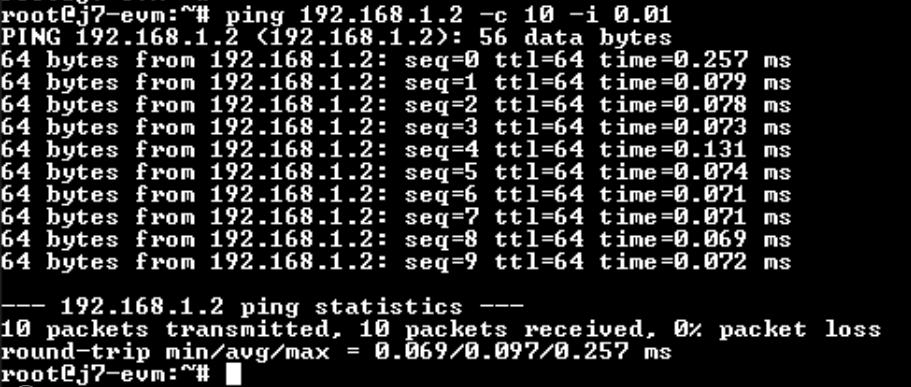 Figure 1-3 Successful Ping Result
Figure 1-3 Successful Ping Result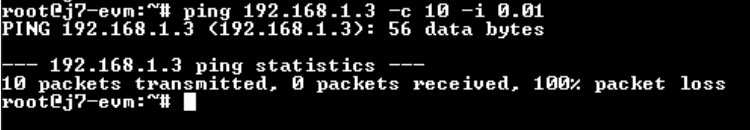 Figure 1-4 Unsuccessful Ping
Result
Figure 1-4 Unsuccessful Ping
Result