SPRADG5 January 2024 AM67 , AM67A , AM68 , AM68A , AM69 , AM69A , DRA821U , DRA821U-Q1 , DRA829J , DRA829J-Q1 , DRA829V , DRA829V-Q1 , TDA4AEN-Q1 , TDA4AH-Q1 , TDA4AL-Q1 , TDA4AP-Q1 , TDA4VE-Q1 , TDA4VEN-Q1 , TDA4VH-Q1 , TDA4VL-Q1 , TDA4VM , TDA4VM-Q1 , TDA4VP-Q1
2.1 WKUP_UART0 Usage
Jacinto 7 series processors use WKUP_UART0 to print DMSC (Device Management and Security Control) log, this log can be used to check if there is any error in the firewall or SYSFW (System Firmware). By default, the WKUP_UART0 log output is not sufficient, some additional steps are needed to obtain the full log. The steps are provided below in details.
- For SPL Boot:
- Enable the ENABLE_TRACE macro in the ti-processor-sdk-linux-xxxx-evm-0x_0x_00_xx/board-support/k3-image-gen-xxxxxxxx/soc/j7xxxx/evm/board-cfg.c
- Recompile board configure under Linux SDK home directory, $make sysfw-image
- Recompile tiboot3.bin, $make u-boot
- Copy tiboot3.bin and sysfw.itb to SD BOOT partition
- Boot up board, and copy the WUKUP_UART0 log (on the screen) to input_log.txt file
- There is a script parser sysfw_trace_parser.py in RTOS SDK
- ./sysfw_trace_parser.py -l input_log.txt -o output_log.txt
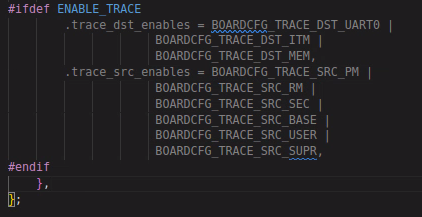 Figure 2-1 SPL Boot Board configure
Figure 2-1 SPL Boot Board configure - For SBL Boot:
- Enable the code comments in ti-processor-sdk-rtos-j7xxxx-evm-xx_xx/pdk_xxxx/packages/ti/drv/sciclient/soc/Vx/sciclient_defaultBoardcfg.c
- Recompile board configure under pdk_xxxx/packages/ti/build, $make sciclient_boardcfg
- Update PDK library under pdk_xxxx/packages/ti/build, $make pdk_libs_allcores BOARD=j7xxx_evm SOC=j7xxx
- Recompile sbl_mmcsd_img_mcu1_0_release.tiimage under pdk_xxxx/packages/ti/build $make -j BOARD=j7xxx_evm CORE=mcu1_0 BUILD_PROFILE=release sbl_mmcsd_img
- Copy the sbl_mmcsd_img_mcu1_0_release.tiimage to SD BOOT partition as tiboot3.bin $cp pdk_xxxx/packages/ti/boot/sbl/binary/j7xxx_evm/mmcsd/bin/sbl_mmcsd_img_mcu1_0_release.tiimage /media/BOOT/tiboot3.bin
- Boot up board, and copy the WUKUP_UART0 log (on the screen) to input_log.txt file
- There is a script parser sysfw_trace_parser.py in RTOS SDK
- ./sysfw_trace_parser.py -l input_log.txt -o output_log.txt
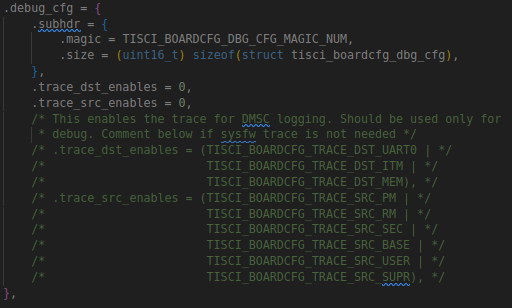 Figure 2-2 SBL Boot Board Configure
Figure 2-2 SBL Boot Board Configure
CAUTION: Different SOC and SDK versions have different code path, so here using xxxxx to represent. The value of BOARD includes j7200_evm/j721e_evm/j721s2_evm/j784s4_evm, and the value of SOC includes j7200/j721e/j784s4/j721s2