SLAAE56A November 2022 – March 2023 MSPM0G1105 , MSPM0G1106 , MSPM0G1107 , MSPM0G1505 , MSPM0G1506 , MSPM0G1507 , MSPM0G3105 , MSPM0G3106 , MSPM0G3107 , MSPM0G3505 , MSPM0G3506 , MSPM0G3507 , MSPM0L1105 , MSPM0L1106 , MSPM0L1227 , MSPM0L1228 , MSPM0L1228-Q1 , MSPM0L1303 , MSPM0L1304 , MSPM0L1304-Q1 , MSPM0L1305 , MSPM0L1305-Q1 , MSPM0L1306 , MSPM0L1306-Q1 , MSPM0L1343 , MSPM0L1344 , MSPM0L1345 , MSPM0L1346 , MSPM0L2227 , MSPM0L2228 , MSPM0L2228-Q1
- Abstract
- Trademarks
- 1MSPM0 Portfolio Overview
- 2Ecosystem and Migration
- 3Core Architecture Comparison
- 4Digital Peripheral Comparison
- 5Analog Peripheral Comparison
- 6Revision History
2.1.3 CubeMX vs SysConfig
SysConfig is an intuitive and comprehensive collection of graphical utilities for configuring pins, peripherals, radios, subsystems, and other components. It is TI's equivalent of STM32 CubeMX. SysConfig helps manage, expose, and resolve conflicts visually so that you have more time to create differentiated applications. The tool's output includes C header and code files that can be used with MSPM0 SDK examples or used to configure custom software. SysConfig is integrated into CCS but can also be used as a standalone program.
For details, refer to the MSPM0 SysConfig Guide.
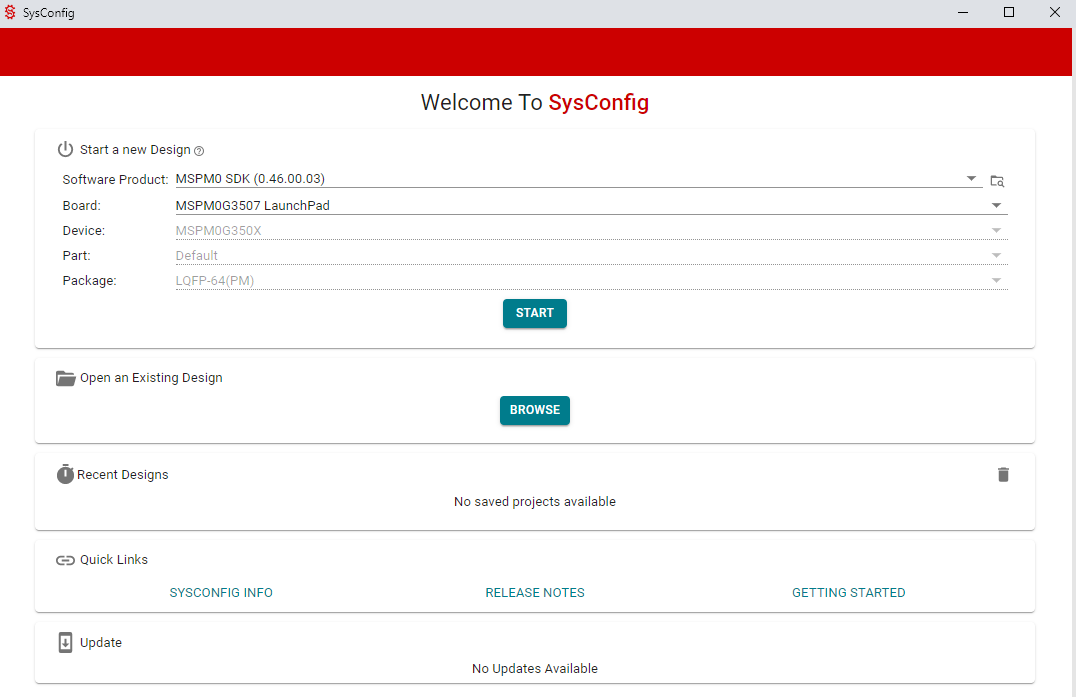 Figure 2-1 MSPM0 SysConfig
Figure 2-1 MSPM0 SysConfig