SPRADJ8 October 2024 AM3351 , AM3352 , AM3354 , AM3356 , AM3357 , AM3358 , AM3359 , AM4372 , AM4376 , AM4377 , AM4378 , AM4379 , AM620-Q1 , AM623 , AM625 , AM625-Q1 , AM62A3 , AM62A3-Q1 , AM62A7 , AM62A7-Q1 , AM62P , AM6411 , AM6412 , AM6421 , AM6422 , AM6441 , AM6442 , DP83822H , DP83822HF , DP83822I , DP83822IF , DP83826E , DP83826I , DP83848-EP , DP83848Q-Q1 , DP83867CR , DP83867CS , DP83867E , DP83867IR , DP83867IS , DP83TC812R-Q1 , DP83TC812S-Q1 , DP83TC813R-Q1 , DP83TC813S-Q1 , DP83TC814R-Q1 , DP83TC814S-Q1 , DP83TG720R-Q1 , DP83TG720S-Q1 , DP83TG721R-Q1 , DP83TG721S-Q1
- 1
- Abstract
- Trademarks
- 1 Terminology
- 2 Prerequisites
- 3 Quick Initial Steps
- 4 Debug Overview
- 5 Network Driver Initialization Process
- 6 Ethernet PHY Analysis
- 7 Ethernet MAC Statistics Analysis
- 8 How IPv4 Address is Obtained
- 9 Follow the Packet
- 10Debug Network Topologies and Techniques
- 11Linux® Utilities Summary
- 12Checklist for Requesting Ethernet Support
8 How IPv4 Address is Obtained
While successfully getting an IPv4 address assigned to the DUT Ethernet interface under test is not required, the process of obtaining an IPv4 address provides a means to test basic transmission and reception of packets. On a default TI SDK filesystem, an attempt is made to acquire an IP address when an Ethernet link is detected to be up. Most users assume there is an issue with the network connection when an IPv4 address is not received. However, this is the case if a DHCP server is setup in the network topology. If no DHCP server is setup, not receiving an IPv4 address is not always an indication that the network connection failed, just that no server was set up to assign the IPv4 addresses.
The first step to obtaining an IPv4 address is to make sure the DUT is connected to a link partner that either has a DHCP server or to a network that has one. If there is no DHCP server, then this IP address acquisition fails and gives the appearance that the platform under test is not sending or receiving packets.
Figure 8-1 shows that after the network driver has initialized, the network manager sends a DHCP request for an IP address. The DHCP server provides a response or ACK that contains the IP address that the DUT is assigned to.
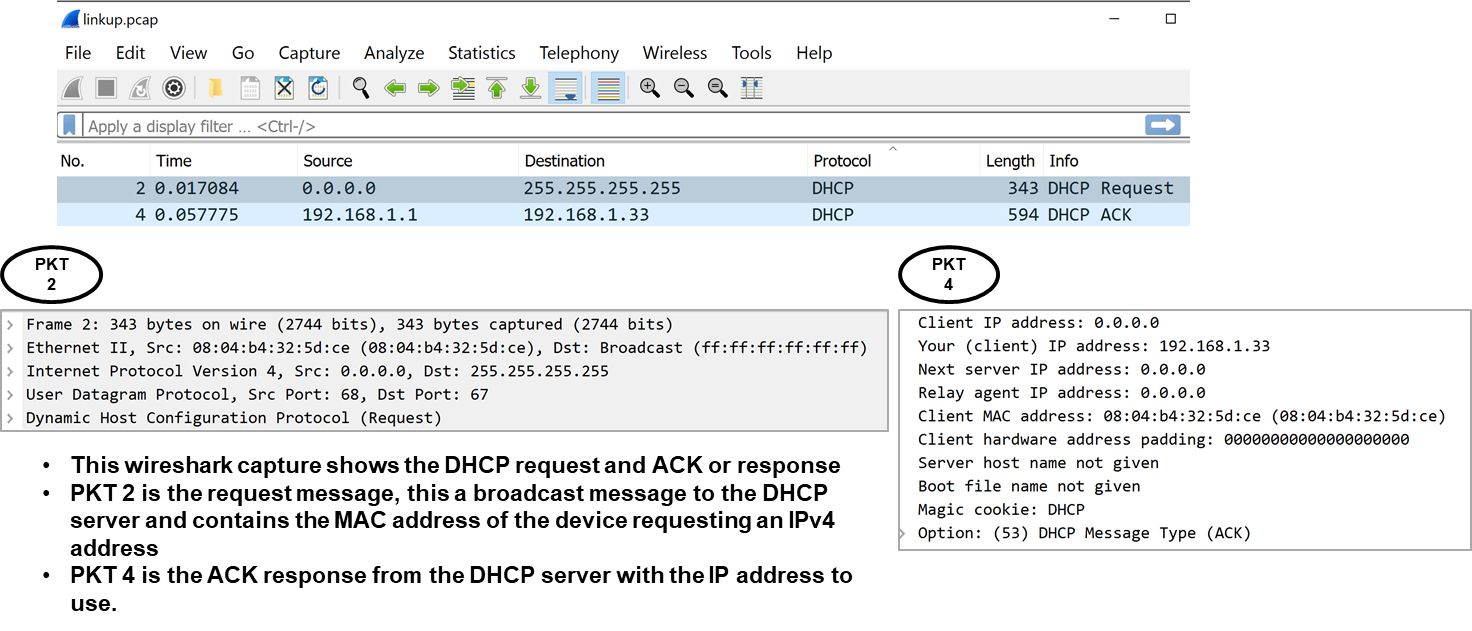 Figure 8-1 Wireshark DHCP Messages
Figure 8-1 Wireshark DHCP MessagesIf this IP address acquisition process does not successfully complete, the next step is to follow the path of the packet from the DUT transmitting the packet to the link partner receiving the packet. This follow-the-packet (FTP) process also involves the link partner response from transmitting to the DUT receiving the transmitted packet. Section 9 describes the analysis of this FTP process.